To create a custom module for a custom frontend page in Spryker, follow these steps. This module will handle a simple “Custom Page” that displays a message. Here’s a detailed breakdown of the steps:
Step 1: Create CustomPageFactory.php
Create the factory class in src/Pyz/Yves/CustomPage/CustomPageFactory.php
|
1 2 3 4 5 6 7 8 9 10 11 12 13 14 15 16 17 |
<?php /** * Copyright © 2016-present Spryker Systems GmbH. All rights reserved. * Use of this software requires acceptance of the Evaluation License Agreement. See LICENSE file. */ namespace Pyz\Yves\CustomPage; use Spryker\Yves\Kernel\AbstractFactory; class CustomPageFactory extends AbstractFactory { /** * @return string[] */ public function getHomePageWidgetPlugins(): array { return []; } } ?> |
Step 2: Create CustomPageDependencyProvider.php
This file defines the dependencies for the module. It should be placed in src/Pyz/Yves/CustomPage/CustomPageDependencyProvider.php
|
1 2 3 4 5 6 7 8 9 10 11 |
<?php /** * Copyright © 2016-present Spryker Systems GmbH. All rights reserved. * Use of this software requires acceptance of the Evaluation License Agreement. See LICENSE file. */ namespace Pyz\Yves\CustomPage; use Spryker\Yves\Kernel\AbstractBundleDependencyProvider; class CustomPageDependencyProvider extends AbstractBundleDependencyProvider { } ?> |
Step 3: Create the Twig Template for the Custom Page
Next, you need to create a view template file that will render the custom page in your theme. This file goes in src/Pyz/Yves/CustomPage/Theme/default/views/custom/custom.twig
|
1 2 3 4 5 6 |
{% extends template('page-critical-path') %} {% block content %} <div class="box"> <h2>{{ helloMessage }}</h2> <!-- Show the Hello message here --> </div> {% endblock %} |
Step 4: Define a Custom Controller in CustomPageControllerProvider.php
The next step is to define a controller that will handle the route for the custom page. Create the controller provider in src/Pyz/Yves/CustomPage/Plugin/Provider/CustomPageControllerProvider.php
|
1 2 3 4 5 6 7 8 9 10 11 12 13 14 15 16 17 18 19 20 21 22 23 24 25 26 27 28 29 30 31 32 33 34 35 |
<?php /** * Copyright © 2016-present Spryker Systems GmbH. All rights reserved. * Use of this software requires acceptance of the Evaluation License Agreement. See LICENSE file. */ namespace Pyz\Yves\CustomPage\Plugin\Provider; use Silex\Application; use SprykerShop\Yves\ShopApplication\Plugin\Provider\AbstractYvesControllerProvider; /** * @deprecated Use {@link \SprykerShop\Yves\HomePage\Plugin\Router\HomePageRouteProviderPlugin} instead. */ class CustomPageControllerProvider extends AbstractYvesControllerProvider { public const ROUTE_CUSTOM = 'custom-page'; /** * @param \Silex\Application $app * * @return void */ protected function defineControllers(Application $app) { $this->addCustomRoute(); } /** * @return $this */ protected function addCustomRoute() { $this->createController('/{root}', self::ROUTE_CUSTOM, 'CustomPage', 'Index') ->assert('root', $this->getAllowedLocalesPattern()) ->value('root', ''); return $this; } } ?> |
Step 5: Add Routes via CustomPageRouteProviderPlugin.php
Create a route provider plugin to add the route for your custom page. This will be in src/Pyz/Yves/CustomPage/Plugin/Router/CustomPageRouteProviderPlugin.php
|
1 2 3 4 5 6 7 8 9 10 11 12 13 14 15 16 17 18 19 20 21 22 23 24 25 26 27 28 29 30 31 32 33 34 35 36 37 38 39 40 41 42 43 44 45 46 |
<?php /** * Copyright © 2016-present Spryker Systems GmbH. All rights reserved. * Use of this software requires acceptance of the Evaluation License Agreement. See LICENSE file. */ namespace Pyz\Yves\CustomPage\Plugin\Router; use Spryker\Yves\Router\Plugin\RouteProvider\AbstractRouteProviderPlugin; use Spryker\Yves\Router\Route\RouteCollection; class CustomPageRouteProviderPlugin extends AbstractRouteProviderPlugin { /** * @deprecated Use {@link \SprykerShop\Yves\HomePage\Plugin\Router\HomePageRouteProviderPlugin::ROUTE_NAME_HOME} instead. */ protected const ROUTE_CUSTOM = 'custom-page'; public const ROUTE_NAME_CUSTOM = 'custom-page'; /** * Specification: * - Adds Routes to the RouteCollection. * * @api * * @param \Spryker\Yves\Router\Route\RouteCollection $routeCollection * * @return \Spryker\Yves\Router\Route\RouteCollection */ public function addRoutes(RouteCollection $routeCollection): RouteCollection { $routeCollection = $this->addCustomRoute($routeCollection); return $routeCollection; } /** * @param \Spryker\Yves\Router\Route\RouteCollection $routeCollection * * @return \Spryker\Yves\Router\Route\RouteCollection */ protected function addCustomRoute(RouteCollection $routeCollection): RouteCollection { /* $route = $this->buildRoute('/', 'CustomPage', 'Index', 'indexAction'); $routeCollection->add(static::ROUTE_NAME_CUSTOM, $route); return $routeCollection;*/ $route = $this->buildRoute('/custom-page', 'CustomPage', 'Index', 'indexAction'); $routeCollection->add(static::ROUTE_NAME_CUSTOM, $route); return $routeCollection; } } ?> |
Step 6: Create the Controller
The IndexController.php should be placed in src/Pyz/Yves/CustomPage/Controller/IndexController.php.
This controller will render the custom page with the template.
|
1 2 3 4 5 6 7 8 9 10 11 12 13 14 15 16 17 18 19 20 21 22 23 24 25 26 27 28 29 |
<?php /** * Copyright © 2016-present Spryker Systems GmbH. All rights reserved. * Use of this software requires acceptance of the Evaluation License Agreement. See LICENSE file. */ namespace Pyz\Yves\CustomPage\Controller; use Spryker\Shared\Storage\StorageConstants; use SprykerShop\Yves\ShopApplication\Controller\AbstractController; /** * @method \SprykerShop\Yves\HomePage\HomePageFactory getFactory() */ class IndexController extends AbstractController { /** * @return \Spryker\Yves\Kernel\View\View */ public function indexAction() { $viewData = [ 'helloMessage' => 'Hello, Welcome to the Custom Page!', ]; // Pass the view template string as the first argument, and the data as the second return $this->renderView( '@CustomPage/views/custom/custom.twig', // The view template path $viewData // The data to pass to the template ); } } ?> |
Step 7: Modify RouterDependencyProvider.php
Ensure that the CustomPageRouteProviderPlugin is added to the RouterDependencyProvider. Update src/Pyz/Yves/Router/RouterDependencyProvider.php as follows:
|
1 2 3 4 5 6 7 8 9 10 11 12 13 14 15 16 17 |
<?php namespace Pyz\Yves\Router; use Spryker\Yves\Router\RouterDependencyProvider as SprykerRouterDependencyProvider; use Pyz\Yves\CustomPage\Plugin\Router\CustomPageRouteProviderPlugin; class RouterDependencyProvider extends SprykerRouterDependencyProvider { /** * @return array<\Spryker\Yves\RouterExtension\Dependency\Plugin\RouteProviderPluginInterface> */ protected function getRouteProvider(): array { return [ new CustomPageRouteProviderPlugin(), ]; } } ?> |
Step 8: Clear Cache and Rebuild
Finally, run the following command to clear the cache and re-enable the modules:
docker/sdk cli
console c:e,
To access the custom page you just created in Spryker, open your browser and navigate to the following URL:http://yves.us.spryker.local/en/custom-page
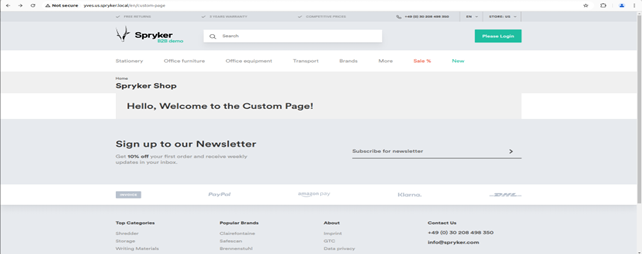
Final Thoughts:
By following these steps, you’ve created a custom module that displays a custom page at /custom-page. This page will use a Twig template to render a simple message.
Make sure to adjust the route, controller logic, and views as needed for your specific business logic.













bluethinkinc_blog
2025-03-28