Intro – Salesforce CPQ
Today I am going to give you introduction of Salesforce CPQ. In this I will be primarily focussed on what, why CPQ needed in e-commerce B2B. Let me explain with an example.
Suppose you have one company which has your own store, and you are dealing with products.
You have Sales representative named as Sales Rep A. He is going to help the customer to buy the product and customer have some requirements.
Customer A wants to order popcorn, burger, cold drink that would be called as PVR Combo.
Sales Rep A will say that I will add the products and will place the order. Also, Customer wants some discount as well as she is first time going to purchase within your store. Sales representative will add same discount as well 10%.
CPQ – Configure, Price, Quote for Streamlined Sales Success.
Why CPQ – We can solve above situation by sales cloud as well. We are choosing CPQ because it provides out of box more functionalities.
Process of Salesforce CPQ (Normal )
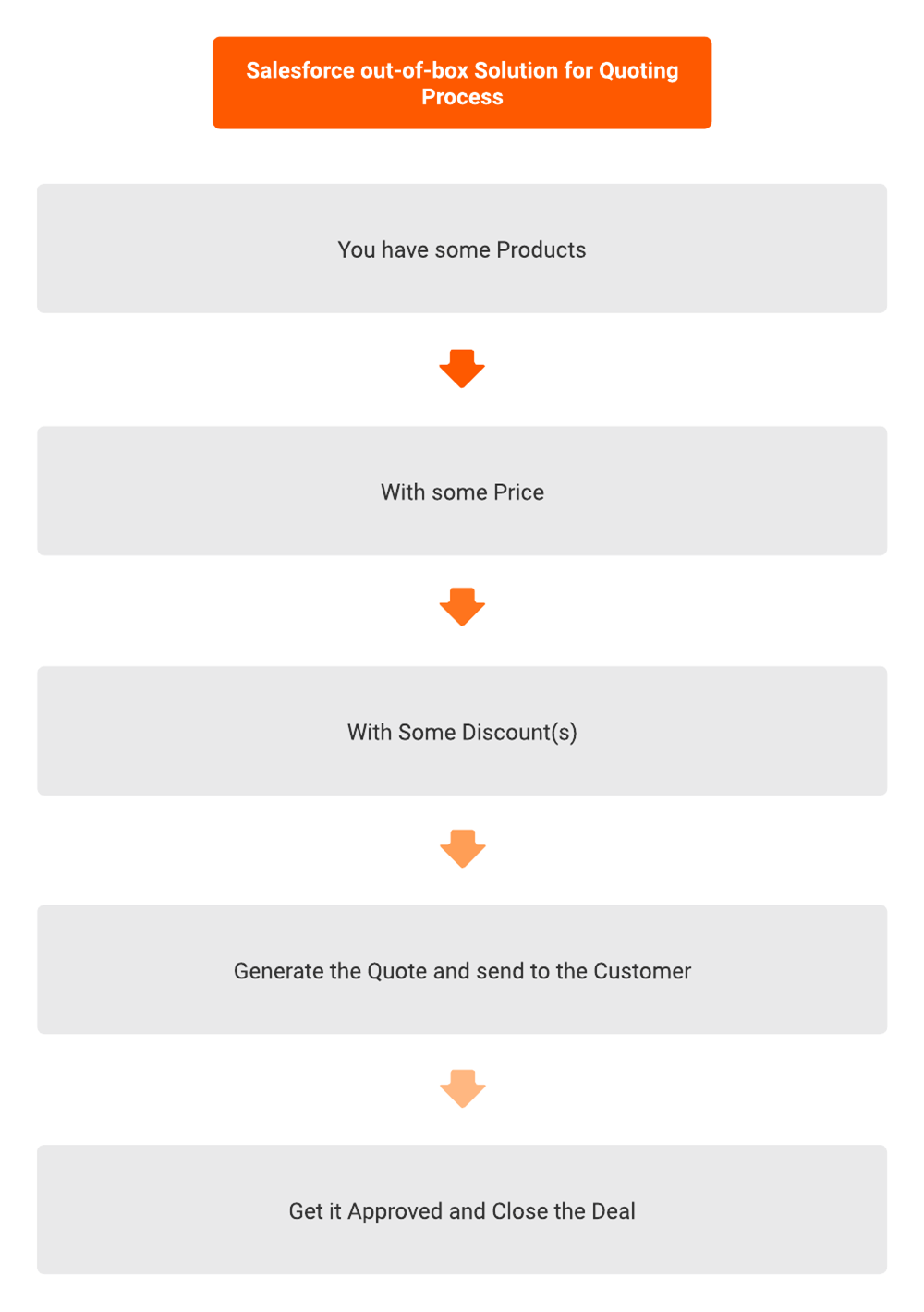
How To Install Salesforce CPQ
We can install CPQ with App exchange. Search for Salesforce CPQ in App Exchange. Select the package. Install the package
Once CPQ is installed, we need to configure the basic package settings based on business requirements
Below are the steps to configure the CPQ-
- From Setup go to Installed Packages and then click on Installed Packages.
- Click on Configure next to Salesforce CPQ.
- Click on the Pricing and Calculation tab.
- Click on Authorize New Calculation Service.
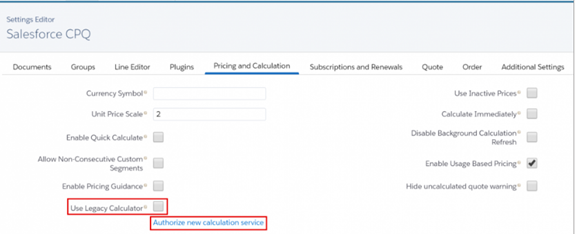
When user clicks Authorize New Calculation Service, Salesforce CPQ creates a token for the user. Salesforce CPQ uses the token and user combination to communicate with a Heroku service that manages asynchronous calculations using the Javascript Quote Calculator. If the calculation service hasn’t been authorized, org admins will see an error during the upgrade or installation of Salesforce CPQ.













bluethinkinc_blog
2025-05-30