WHY MICROSOFT FLOWS?
- Classic workflows will be deprecated in future as per Microsoft
- Classic workflows are limited to just Microsoft Dynamics 365/CRM.
- In Classic Workflows we can trigger workflow on one event but in power automate we have flexibility to register on multiple event like Create or Update or Delete , but in classic we have to create separate workflows accordingly.
- In Classic workflow we don’t have features like looping, approval workflow and run on schedule which Microsoft Provided in Power Automate these feature are very easy to use and no code required for this configuration.
- Power Automate can span across multiple Microsoft application and other application, which makes Power Automate more comprehensive tool.
- Classic workflow design and preparation of workflow we need development team to support but in power automate there are configuration we can use Excel Formulas which is very easy for non developer to create or execute Power Automate.
- There are 340+ Pre Defined power flows has been created which we can easily use directly.
POWER AUTOMATE ARCHITECTURE DIAGRAM
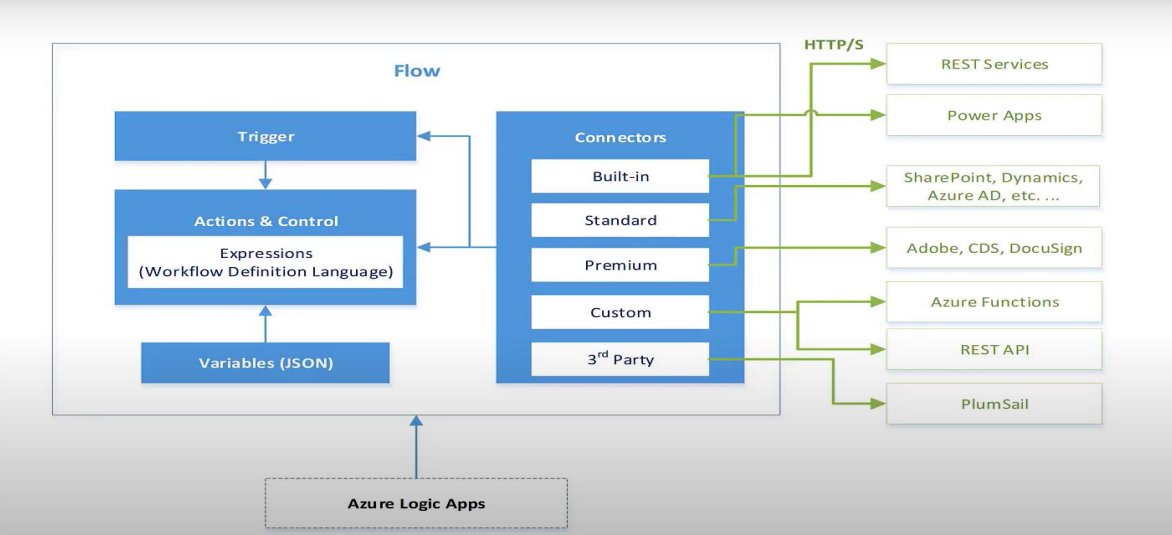
FEATURES MODELING
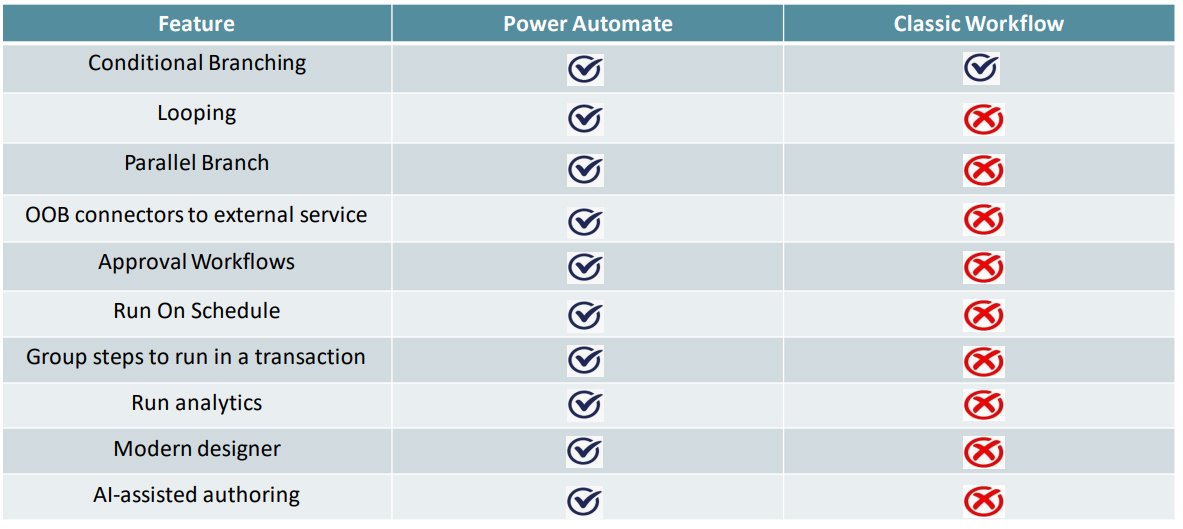
DURATION AND RETENTION PERIOD OF POWER AUTOMATE
Duration limits: Duration limits for a single flow run:
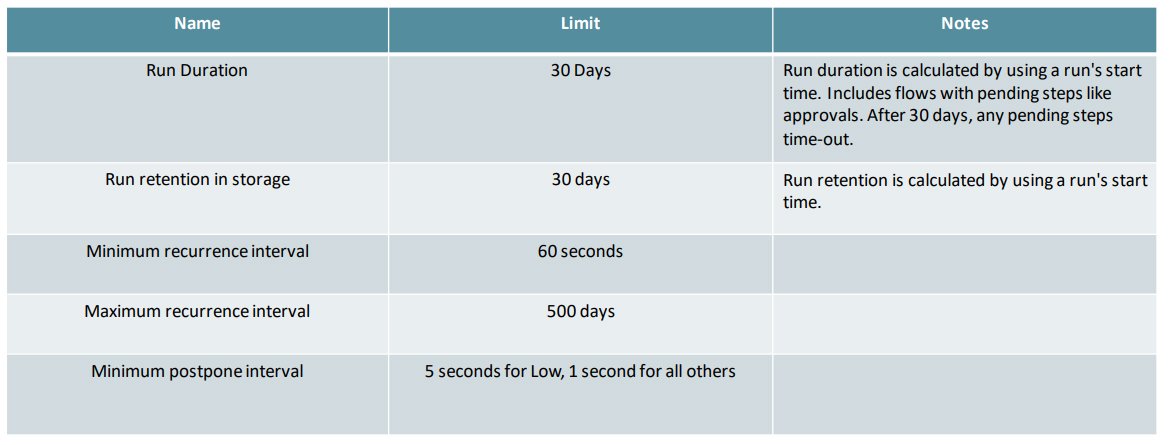
DURATION AND RETENTION PERIOD OF POWER AUTOMATE
Expiration limits: Limits on how long flows will remain turned on before they expire and get turned off
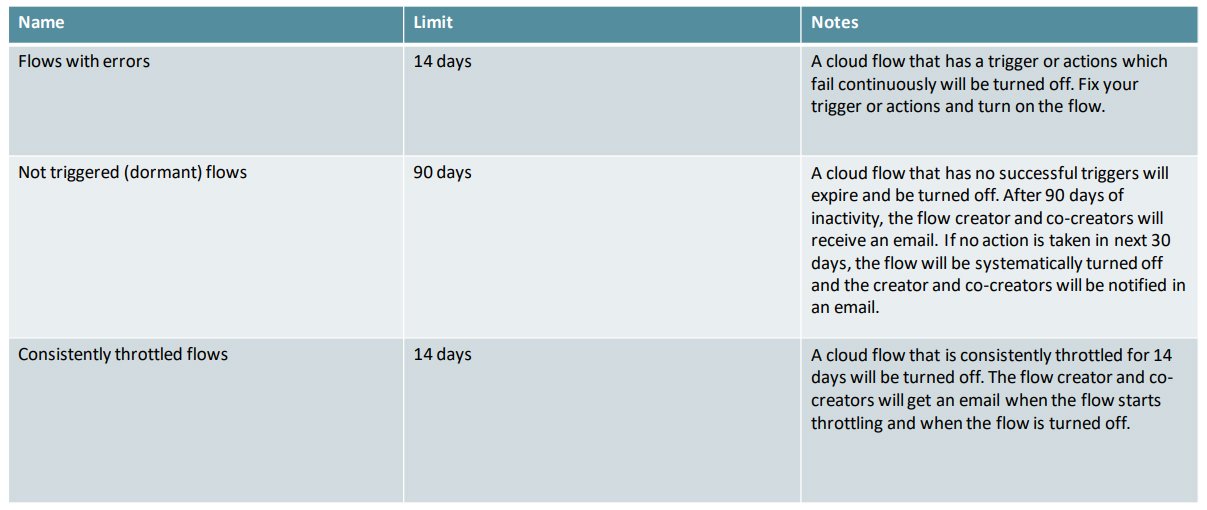
POWER AUTOMATE CONTROL
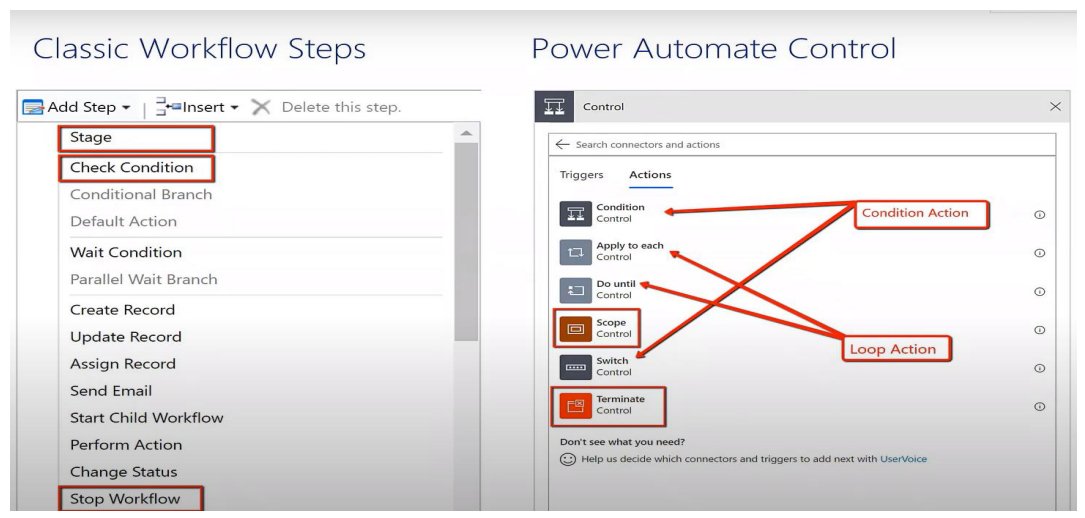














bluethinkinc_blog
2023-01-02