What is Viva Sales?
- Viva Sales is a seller experience application that lets sellers use Office 365 and Microsoft Teams to automatically capture data into any CRM system, eliminating manual data entry and giving more time to focus on selling.
- As a salesperson, you spend much of your time on administrative tasks, such as entering data in your CRM system to keep it up to date. For sellers, time is money and relationships are key. The time you spend entering data into your CRM could be dedicated to other essential tasks, such as meeting with new customers and selling.
- Microsoft Viva Sales is designed to help sellers work the way they want to without unnecessary context switching and manual data entry. It brings together the applications you work with daily—your CRM, Microsoft 365, and Microsoft Teams—to provide a more streamlined and AI-powered selling experience.
- Viva Sales is a CRM “companion” app that is meant to integrate with Teams, Outlook and Office apps including Word, Excel and PowerPoint.
- Viva Sales is all about automatically capturing customer data and integrating it with Teams calls and chats and Outlook emails.
Features & Benefits
- Cut the forms: Viva Sales helps with mundane tasks like data collection and entry, so you can focus more on building relationships.
- Connect the data: A clear view of customers’ status helps you make the most of your conversations.
- Conversational intelligence
- Dynamics 365 Sales integration
- Identify customers in emails
- Teams meeting insights
- Share and collaborate on business data
- Enrich both the quality of data within CRM
- Higher productivity
Prerequisites
- A Microsoft 365 for enterprise or
- Office 365 for enterprise product license
- Familiarity with Microsoft Teams
- Microsoft Outlook.
Viva Sales in Outlook
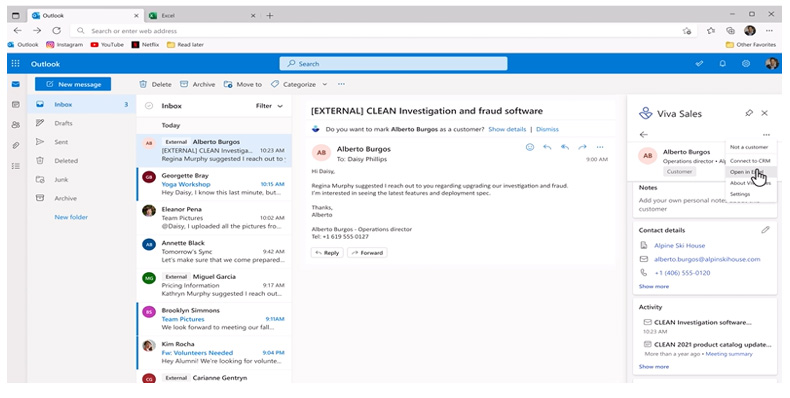
Viva Sales in teams
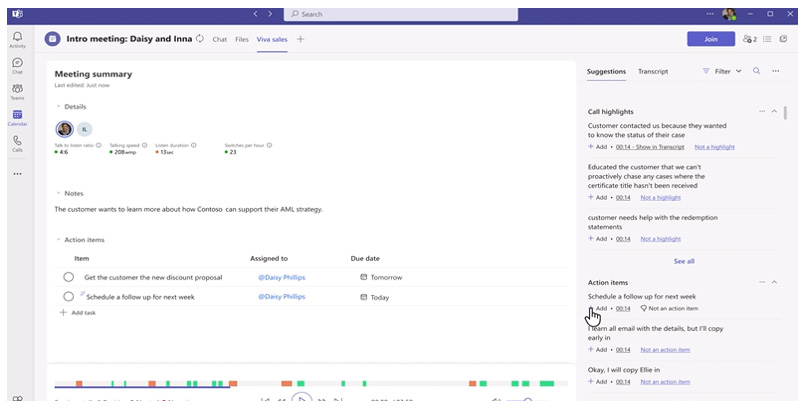














bluethinkinc_blog
2023-01-03