WHAT IS Microsoft Power virtual agents
- Microsoft Power virtual agents is a no-code solution, which provides you with the ability to build intelligent bots easily and quickly, to improve your self-service capabilities, reduce the customer service workload and ensure your business stays connected.
- Microsoft Power Virtual Agents enables businesses to create customizable artificial intelligence (AI) chatbots for both employees and customers.
- Power Virtual Agents enables businesses to build chatbots using a guided, no-code graphical interface.
- Microsoft Power Virtual Agents allows organizations to automate routine conversations, letting agents focus on high-value interactions
- Microsoft Power Virtual Agents provides you with the ability to build intelligent bots easily and quickly,
- To improve your self-service capabilities, reduce the customer service workload and ensure your business stays connected.Microsoft Power Virtual Agents enables businesses to create customizable artificial intelligence (AI) chatbots for both employees and customers
- Microsoft’s virtual agent offering enables businesses like yours to make more informed, proactive decisions that enhance the customer experience and drive customer satisfaction.
- It uses scripted rules and, increasingly, artificial intelligence applications to provide automated service or guidance.
- Virtual agents are far more advanced and are capable of holding a conversation while simultaneously performing other tasks in the background.
Benefits of Power Virtual Agents
- Simple to build – With its no-code interface, anyone can build and deploy their own chatbot, regardless of technical capability.
- Offer 24/7 customer service – Agents are available across time-zones which is particularly useful for international organizations.
- Increased customer satisfaction – A chatbot provides instant answers/responses to queries but can also escalate enquires that require further assistance to customer service personnel, to ensure that a customer is satisfied.
- Reduce hiring costs – Rather than hire additional live agents to accommodate an increasing volume of incoming service requests, businesses can create virtual agents to respond to different low-level inquiries.
- Integration –There are hundreds of pre-built connectors available, allowing you to deploy your chatbots to your website, social media, Microsoft Teams, or your own apps.
- Adapt in real time – Most virtual agent platforms utilize machine learning to adapt to different situations in real time and thereby generate more accurate and effective responses to customer inquiries.
- Automate repetitive or repeatable tasks – From qualifying leads to processing incoming service tickets, virtual agents can be used to handle tedious or easily repeated tasks.
- Ensure compliance – Virtual agents are constrained to a set of preprogrammed rules, therefore it’s easy to ensure that all virtual agent interactions are compliant with the relevant industry regulations.
FEATURES
- Seamlessly integrate your bot with all channels without needing to add channel-specific code in the bot.
- Transfer bot conversations to human agents, and include the full context of the conversation.
- Analyze the bot transcript that’s available in Microsoft Dataverse after the chat is completed.
- Configure routing rules to selectively route incoming requests to bots based on context, such as issue type or customer type. For example, you can route low-complexity issues to bots, or route the conversation to a sales or support bot based on the webpage browsing history of the customer.
- Monitor the bot conversations in real time by using the supervisor dashboard, which includes details such as customer sentiment.
- Use the historical dashboards to get insights into the effectiveness of the bots through metrics, such as resolution rate, escalation rate, resolution time, escalation time, and average sentiment.
POWER AGENT Chat bot
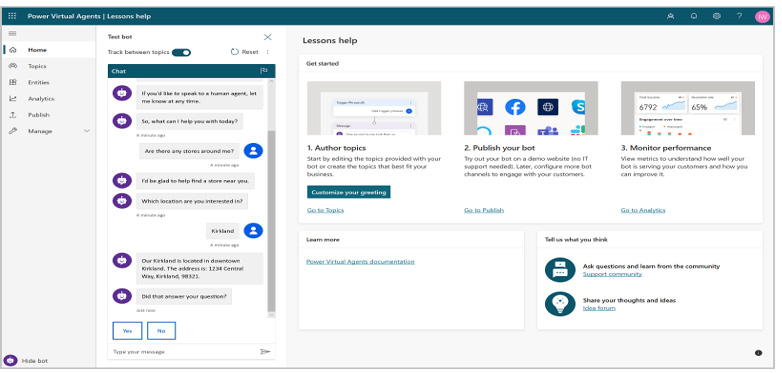
Performance Dashboard
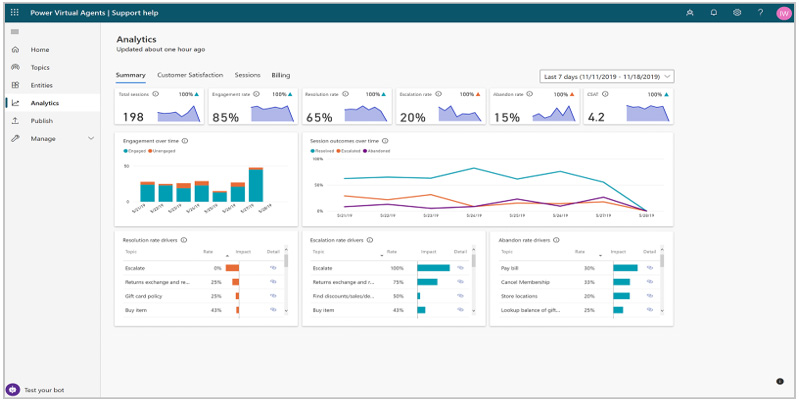
Pre-requisites
- – You must have the following licenses:
- – A product license for Power Virtual Agents.
- – A product license for chat, digital messaging, or voice channel for Dynamics 365 Customer Service
- – You must have the Omnichannel administrator role
- – You’ll need an application registered on the Azure portal before connecting to Omnichannel for Customer Service
- – You must have a preconfigured bot that can integrate with Omnichannel for Customer Service














bluethinkinc_blog
2023-01-03