Follow The Below Step To Import CSV, XLSX File Data Into MYSQL Database Using PHP Spreadsheet Library.
- Step 1: Create PHP Project
- Step 2: Create database
- Step 3: Create Table In Database
- Step 4: Create Database Connection File
- Step 5: Create HTML Form to Upload CSV, XLSX File
- Step 6: Create PHP File To Import CSV,XLSX File Data Into Database
Step 1: CREATE PHP PROJECT
First of all, visit you web server directory and create a new project which name excel.
Step 2: Open the localhost/phpmyadmin and click top new button.
And write database name Image and click create button
Step 3: CREATE TABLE IN DATABASE
|
1 2 3 4 5 6 |
CREATE TABLE `upload_table` ( `id` int(11) NOT NULL AUTO_INCREMENT PRIMARY KEY, `name` varchar(50) NOT NULL, `email` varchar(50) NOT NULL, `address` varchar(15) NOT NULL ) |
Step 4: CREATE Database Connection File
Create a File Name database.php and include into your PHP file.
|
1 2 3 4 5 6 7 8 9 10 11 12 |
<?php $servername = 'localhost'; $username ='root'; $password =''; $dbname = "image"; $conn = mysqli_connect( $servername , $username ,$password, $dbname); if(!$conn){ die('Could not Connect MySql Server:' .mysql_error()); } ?> |
Step 5: CREATE HTML Form To Upload CSV,XLSX File.
Create a simple html form which name is import.php
|
1 2 3 4 5 6 7 8 9 10 11 12 13 14 15 16 17 18 19 20 21 22 23 24 25 26 27 28 29 30 31 32 33 34 35 36 37 |
<?php session_start();?> <!doctype html> <html lang="en"> <head> <!-- Required meta tags --> <meta charset="utf-8"> <meta name="viewport" content="width=device-width, initial-scale=1"> <!-- Bootstrap CSS --> <link href="https://cdn.jsdelivr.net/npm/bootstrap@5.0.2/dist/css/bootstrap.min.css" rel="stylesheet" integrity="sha384-EVSTQN3/azprG1Anm3QDgpJLIm9Nao0Yz1ztcQTwFspd3yD65VohhpuuCOmLASjC" crossorigin="anonymous"> <title>Import</title> </head> <body> <div class="container mt-5"> <div class="row"> <div class="card"> <div class="card-header"> <?php include(“import_session.php”);?> <h4>How to import excel data into database in php</h4> </div> <div class="card-body"> <form action="import_data.php" method="post" enctype="multipart/form-data" > <input type="file" name="import_file" value="import" class="form- control" /><br> <button type="submit" name="submit" class="btn btn-success ">Import</button> </div> </form> </div> </div> </div> <script src="https://cdn.jsdelivr.net/npm/bootstrap@5.0.2/dist/js/bootstrap.bundle.min.js" integrity="sha384-MrcW6ZMFYlzcLA8Nl+NtUVF0sA7MsXsP1UyJoMp4YLEuNSfAP+JcXn/tWtIaxVXM" crossorigin="anonymous"></script> </body> </html> |
Output Like this-
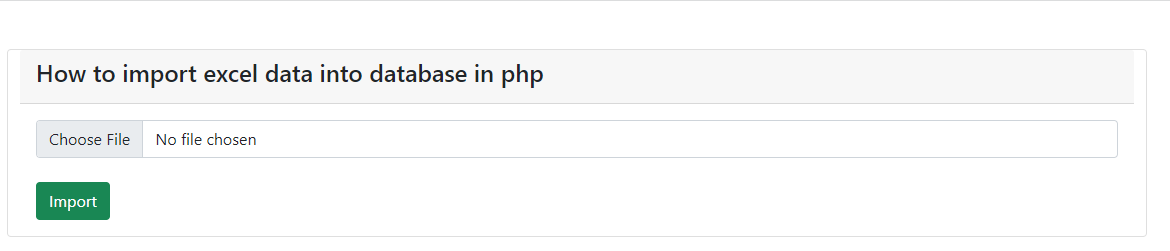
Step 6: Create PHP File to import CSV,XLSX File Data into database
Before follow this step , you check in your system composer is install or not.
Using this command check composer is install or not.
Composer –V
If composer install then go to Step 12:
If composer is not install then follow this step and install the composer.
Step 6: Open the any browser and write url is -> getcomposer.org when you click this link
Then open the screen like this
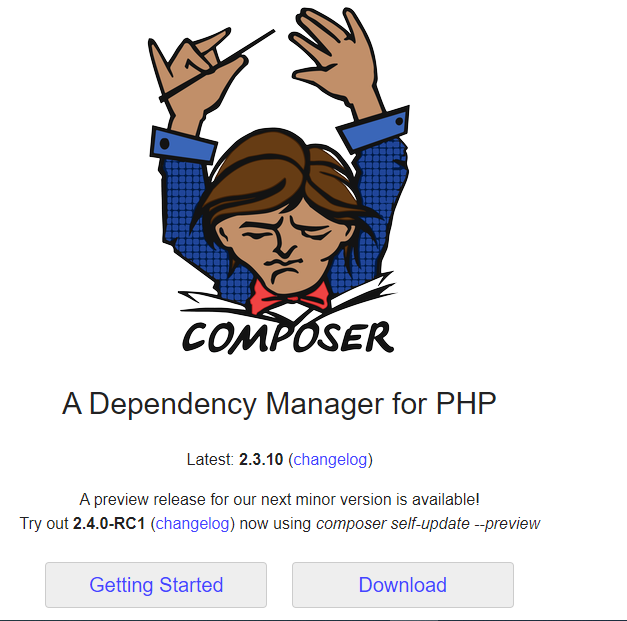
Then click download button
Step 7: Then click on the composer-Setup.exe
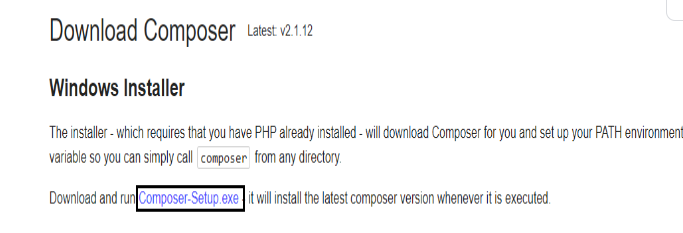
Step 8: Then click on “install for all users”.
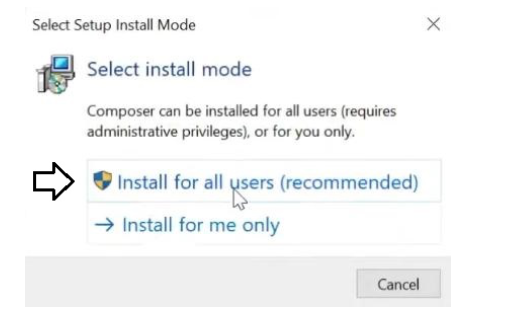
Step 8: Do not make any changes and click next button
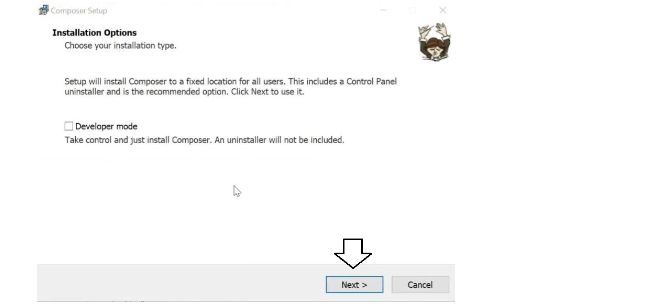
Step 9: You can see the installation location here click next.
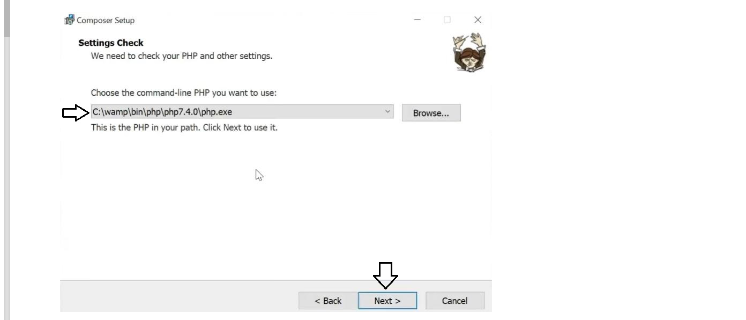
Step 9: Do not any changes click next
Step 10: click the install button
Step 11: then click next and finally click finish button
Then check composer is install using composer –V command
Step 12: After install the composer.
You run this command –
Composer require phpoffice/phpspreadsheet
Step 13: Then put it on PHP File code to import CSV,XLSX File Data into database and php file name is import_data.php
|
1 2 3 4 5 6 7 8 9 10 11 12 13 14 15 16 17 18 19 20 21 22 23 24 25 26 27 28 29 30 31 32 33 34 35 36 37 38 39 40 41 42 43 44 45 46 47 48 49 50 51 52 53 54 |
<?php session_start(); include("database.php"); require 'vendor/autoload.php'; use PhpOffice\PhpSpreadsheet\Spreadsheet; use PhpOffice\PhpSpreadsheet\Writer\Xlsx; if(isset($_POST['submit'])) { $filename = $_FILES["import_file"]['name']; $pathdata = (pathinfo($filename)); $fileext = $pathdata['extension']; $allowed_ext = ['xlsx','csv']; if(in_array($fileext,$allowed_ext)) { $inputFileNamePath = $_FILES["import_file"]['tmp_name']; $spreadsheet = \PhpOffice\PhpSpreadsheet\IOFactory::load($inputFileNamePath); $data = $spreadsheet->getActiveSheet()->toArray(); $count="0"; foreach($data as $row) { if($count>0) { $name = $row['0']; $email = $row['1']; $address = $row['2']; $sql = "insert into upload_table(name,email,address) values('$name','$email','$address')"; $result = mysqli_query($conn,$sql); } else { $count="1"; } } if($result) { $_SESSION['data'] = "Data saved successfully"; header("location:import.php"); die(); } else { echo "Data not saved"; } } else { $_SESSION['msg'] = "Extension not allowed"; header("location:import.php"); die(); } } ?> |
Step 14: Above html form I am using session
And the session file name is import_session.php and code
|
1 2 3 4 5 6 7 8 9 10 11 12 13 14 15 16 17 18 19 20 21 22 23 24 25 26 27 28 29 30 |
<?php if(isset($_SESSION['data'])=="Data saved successfully") { ?> <div class="alert alert-warning alert-dismissible fade show" role="alert"> <strong>Hey!</strong> <?php echo $_SESSION['data']; unset( $_SESSION['data']); ?> <button type="button" class="btn-close " data-bs-dismiss="alert" aria- label="Close"></button> </div> <?php } else { if(isset($_SESSION['msg'])) { ?> <div class="alert alert-warning alert-dismissible fade show" role="alert"> <strong>Hey!</strong> <?php echo $_SESSION['msg']; unset( $_SESSION['msg']); ?> <button type="button" class="btn-close " data-bs-dismiss="alert" aria- label="Close"></button> </div> <?php } } ?> |
Step 15: Create excel sheet and columns should be in the excel sheet as many as in the database
Table structure like this-
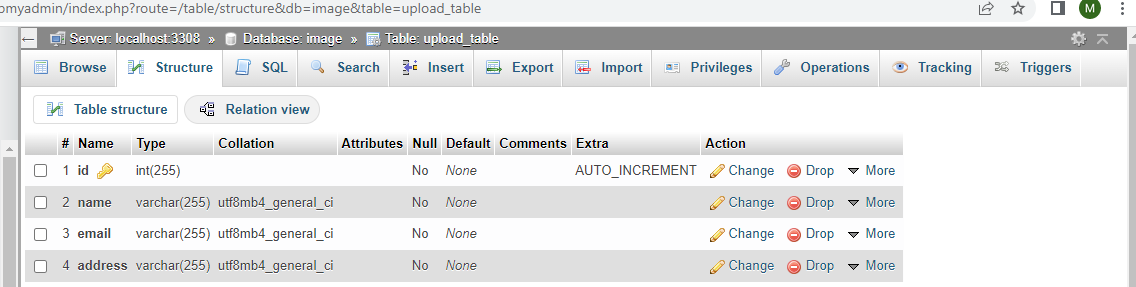
Step 16: Make excel sheet structure like this.
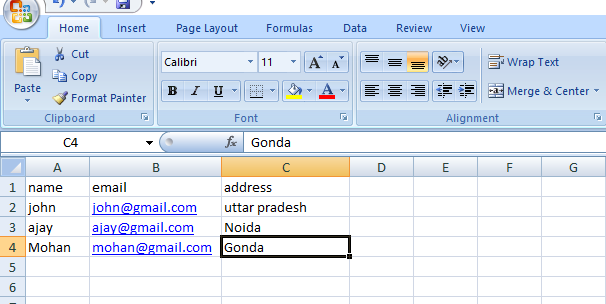
Step 18: After completed all the step go to form and choose the file and click the import button the file is imported successfully.
Conclusion:
Import data into database successfully.


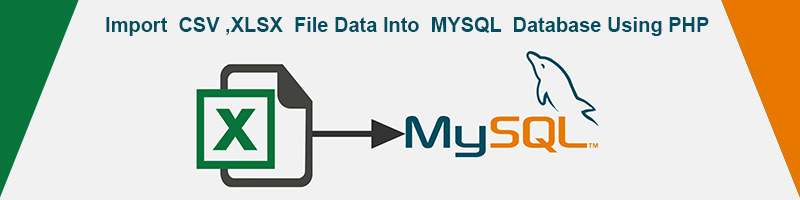











Very nice
2022-08-02 at 10:37 pm