Expertise over technologies, commitment to deadlines, experienced corporate trainers and more makes us an ideal IT solution provider to your enterprise. Isn’t it the right time to work together?
Step 1 – Install Java (Its necessary for dependencies)
# sudo apt-get update
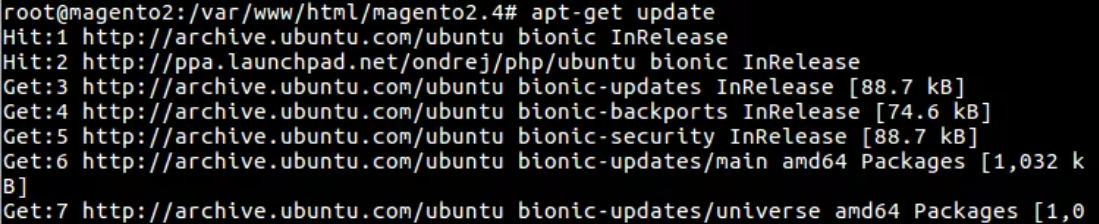
# sudo apt install openjdk-8-jdk
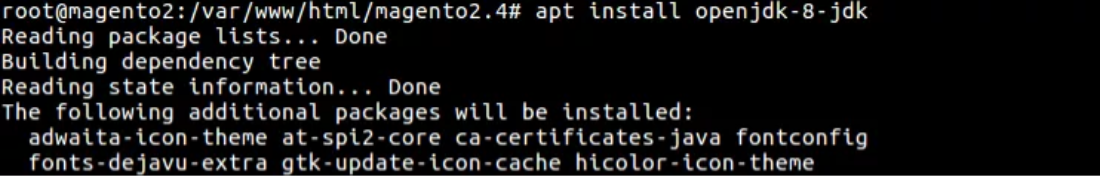
# java -version
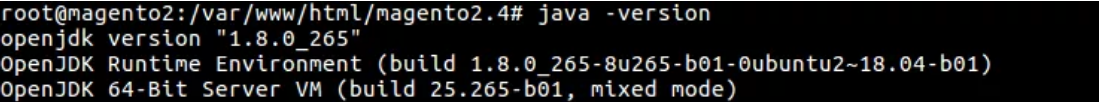
Step 2 – Installing from the APT repository
# sudo apt install apt-transport-https
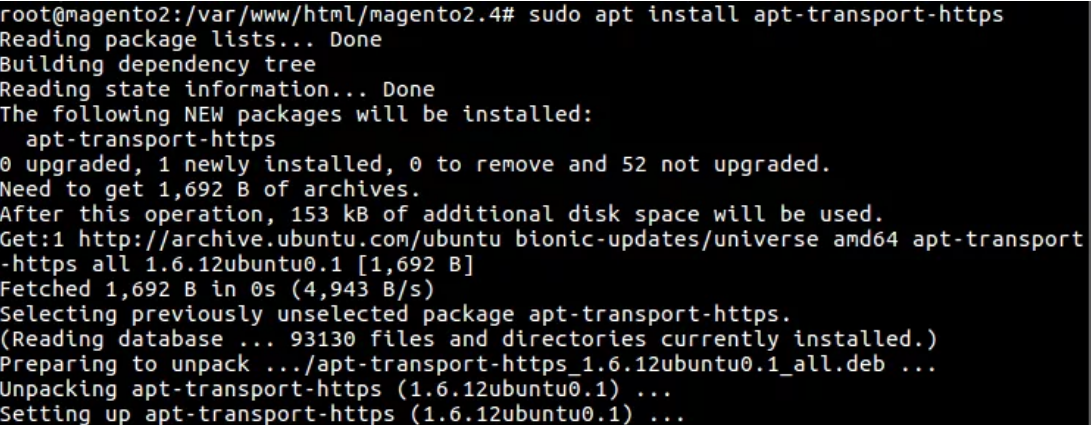
Step 3 – Install and Download Elasticsearch
# wget -q0 – https://artifacts.elastic.co/GPG-KEY-elasticsearch | sudo apt-key add –
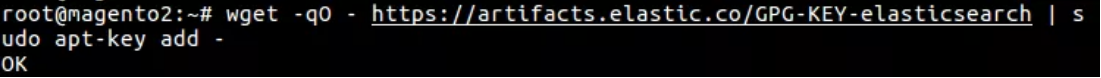
#echo “deb https://artifacts.elastic.co/packages/7.x/apt stable main” | sudo tee -a /etc/apt/sources.list.d/elastic-7.x.list
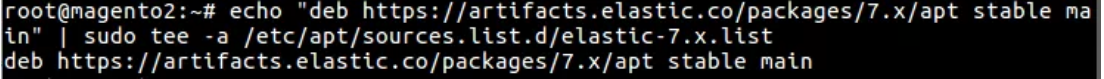
Step 4 – Install Elasticsearch
# sudo apt-get update
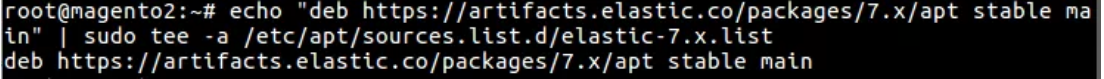
# sudo apt-get install elasticsearch
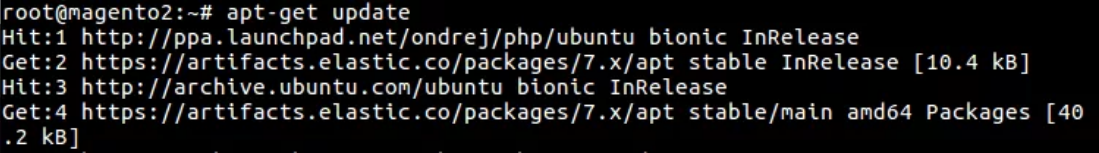
Step 5 – Start Elasticsearch Service
# sudo systemctl daemon-reload
# sudo systemctl enable elasticsearch.service
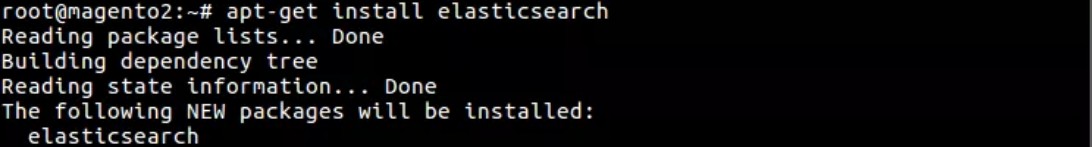
# sudo systemctl start elasticsearch.service
# sudo service elasticsearch status
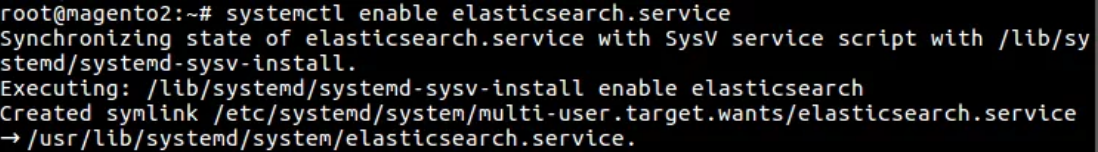
Step 6 – Test Elasticsearch
# curl localhost:9200 or http://localhost:9200
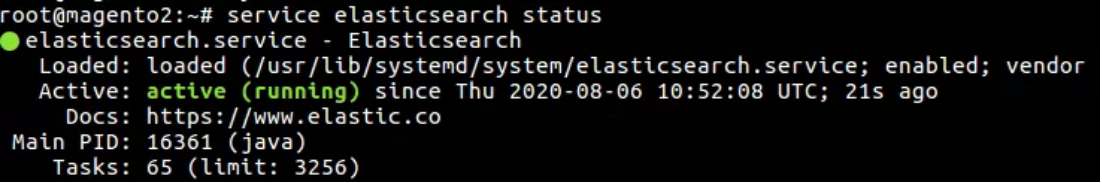


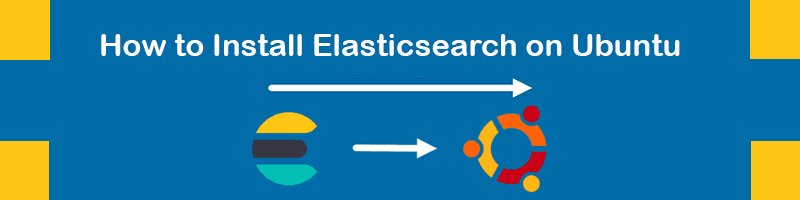











It’s working fine
Thanks for supporting Vishal
2022-07-11 at 6:58 pm