In Magento 2, “customer segments” and “customer groups” are both features related to organizing and managing customers, but they serve different purposes.
Customer Segments:
- Customer segments are dynamic groups of customers based on specific criteria or attributes.
- These criteria can include purchase history, demographics, shopping behavior, location, etc.
- Segments allow you to target specific groups of customers with personalized marketing campaigns, promotions, and content.
- They are dynamic because as customers’ behavior or attributes change, they can move in and out of segments automatically.
Customer Groups:
- Customer groups are static groups that you create and manage manually.
- They are typically used to apply different pricing rules, discounts, or permissions to specific groups of customers.
- Commonly used customer groups might include wholesale customers, retail customers, VIP customers, etc.
- Customer groups do not change automatically based on customer behavior or attributes; you must manually add or remove customers from groups.
In summary, while both customer segments and customer groups help you organize and manage customers, segments are dynamic and based on automated criteria, while groups are static and manually managed.
Let’s explore how to create customer segment in Magento 2
Please follow the below steps to create customer segment:
Step1: Login to the admin panel and go to the path Customer > Segments
Fill in the form according to the requirement. Here we are taking example for female gender promo.
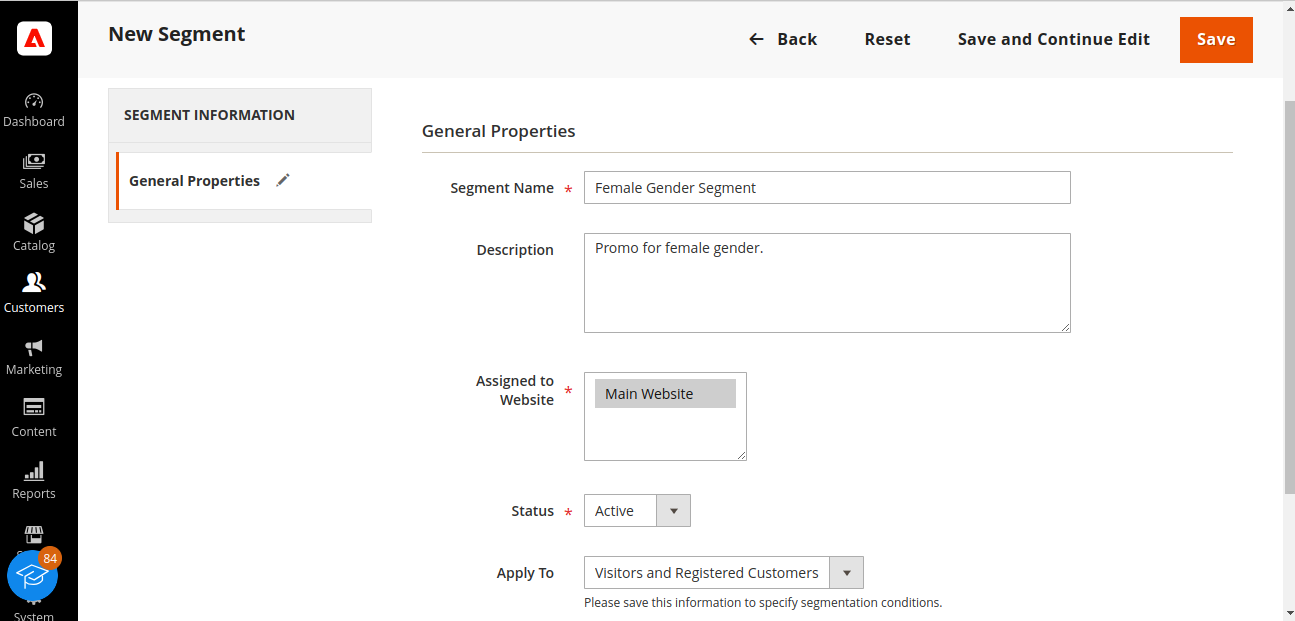
Step 2: Click on the Save and continue Edit button. Now we’ll see the tab Conditions and Matched Customers. The tab Conditions is used to apply conditions to find the match customers.
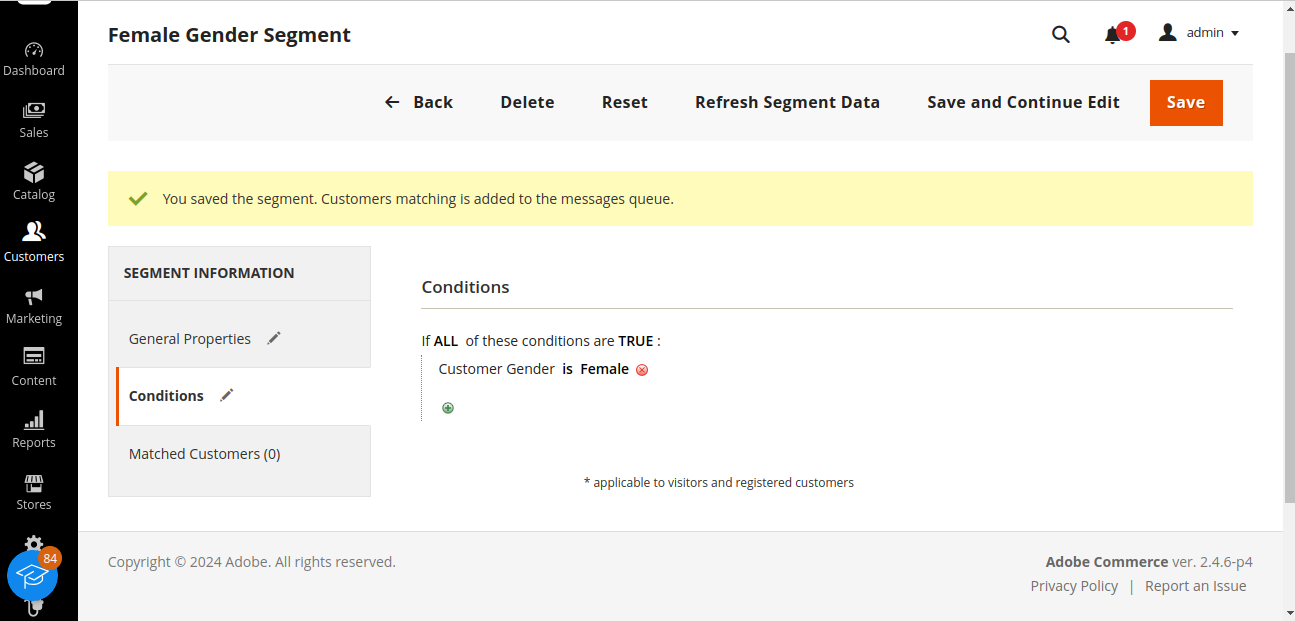
Step 3: Click on the Save and continue Edit button. Now we’ll see the list of matched customers in “Matched customers” tab.
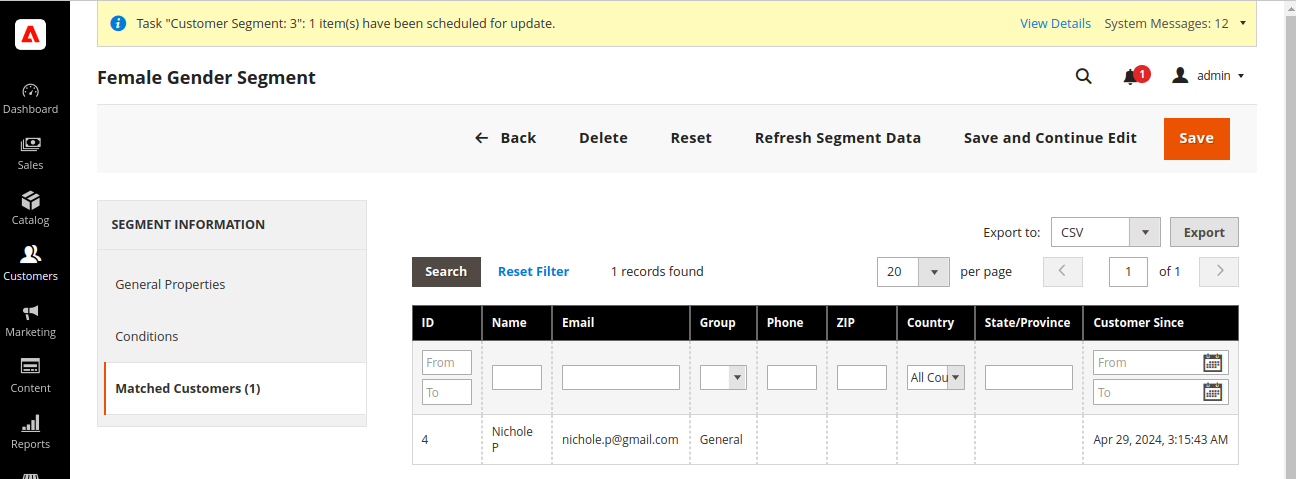
better understand the difference between customer groups and customer segments, note where they are used:
| Customer Segment | Customer Group | |
|---|---|---|
| Catalog price rule | ✔️ | |
| Cart price rule | ✔️ | ✔️ |
| Tier price | ✔️ | |
| Related product rule | ✔️ | |
| Dynamic block | ✔️ | |
| Reward exchange rates | ✔️ | |
| Category permissions | ✔️ | |
| Invitations | ✔️ |
Reference:https://experienceleague.adobe.com/en/docs/commerce-admin/customers/segments/customer-segments


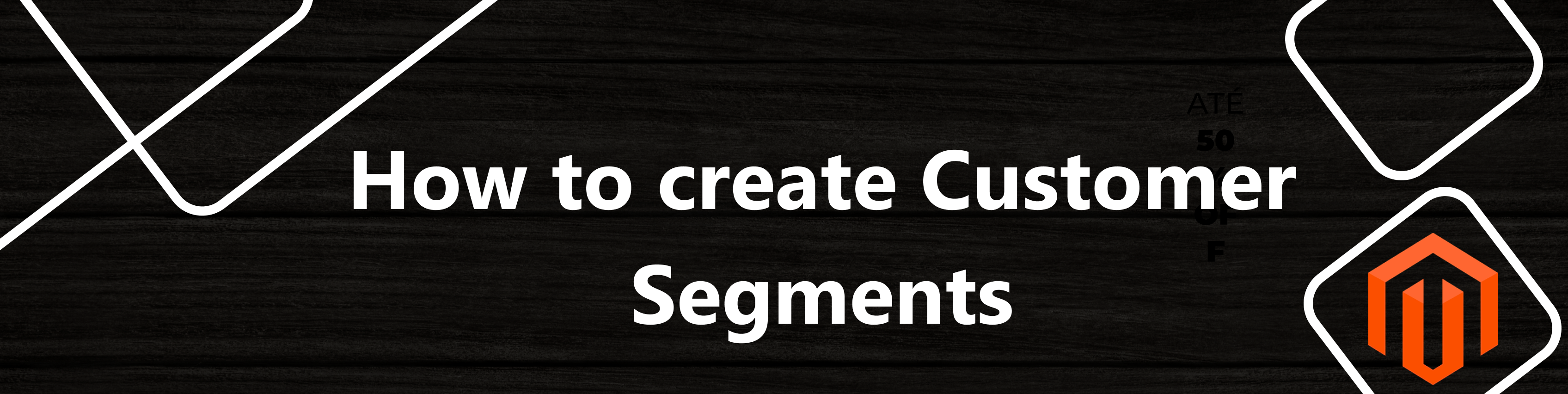











Vikas Mishra
2024-05-15