Many developers when they think about how they can make their code easily shareable or how they can make their code more scalable, they come to find a solution called Git. Effective version control and seamless collaboration are critical for software development in a world where technology, teamwork, and innovation rule the day. This brings up a crucial query: what is Git and why is it useful? This article explores the importance of Git and GitHub in the context of contemporary software development by delving into its nuances.
Version control is an important topic, therefore let’s talk about it before getting into the details. Tracking changes, organizing teamwork, and upholding code integrity are essential in the dynamic world of coding. This is where Git enters the picture, transforming version control and influencing teamwork.
What is Git & GitHub?
Understanding about git
Git is a distributed version control system. Git was created by Linus Torvalds with the goal of managing projects of any size quickly and effectively. With its help, developers may experiment with new features, keep track of changes, and work together with a distributed team without any problems. These allowed the developers to work seamlessly and it allowed developers to work parallelly with other developers.
Git Workflow
Git follows a branching model that allows developers to work on several features or bug fixes at once without affecting the main codebase. This leads to increased output, easier experimentation, and a development process that is more systematically and less time consuming. Developers don’t have to wait for other developers to work first and pass the code
to them. Developers can work on separate branches and then merge their code with the main branch.
GitHub:The Social Coding Platform
A Collaborative heaven
While the version control is handled by Git, and the social coding network GitHub facilitates better teamwork. By offering a central location for developers to save, distribute, and work on
projects, GitHub promotes a sense of community among those who code. It allows sharing of code with others easily. Developers can easily online projects in their local system and work on it as a separate branch than main. This allows robustness and scalability to the code.
While the version control is handled by Git, and the social coding network GitHub facilitates better teamwork. By offering a central location for developers to save, distribute, and work on
projects, GitHub promotes a sense of community among those who code. It allows sharing of code with others easily. Developers can easily online projects in their local system and work on it as a separate branch than main. This allows robustness and scalability to the code.
Why you should Embrace Git & GitHub
Accelerated Development
Git and GitHub drastically speed up the development lifecycle. Working on separate branches, merging smoothly, and monitoring changes all contribute to a simplified workflow that lowers conflict and boosts productivity.
Easy and seamless collaboration anywhere in world
In the era of remote work, GitHub is a virtual workspace that allows developers from all around the world to communicate, review code, and contribute. This regional adaptability is revolutionary for contemporary development teams. Anyone can easily work and share their code easily while keeping the team collaboration in check.
Conclusion
To sum up, GitHub and Git are essential components of contemporary software development. They promote invention, improve teamwork, and empower developers. As you begin your coding adventure, keep in mind that using GitHub and Git is a smart choice to embrace the collaborative coding future.
In the ever-evolving tech landscape, Git and GitHub are not just tools; they’re enablers of progress. So, why should you use them? The answer lies in the efficiency, collaboration, and
innovation they bring to the table. Now, as you venture into the coding world, armed with Git and GitHub, the question becomes not why, but how far can you go?
Below are some basic Command examples that show how you can use Git Bash to push a code from local to remote easily.
Steps to Push a code from local to remote repo:
Step 1: Create a repo on your Profile:-
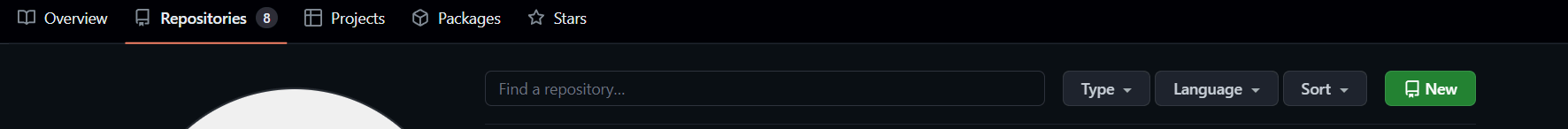
Step 2: Set Repository Name and Description then click on Create Repository.
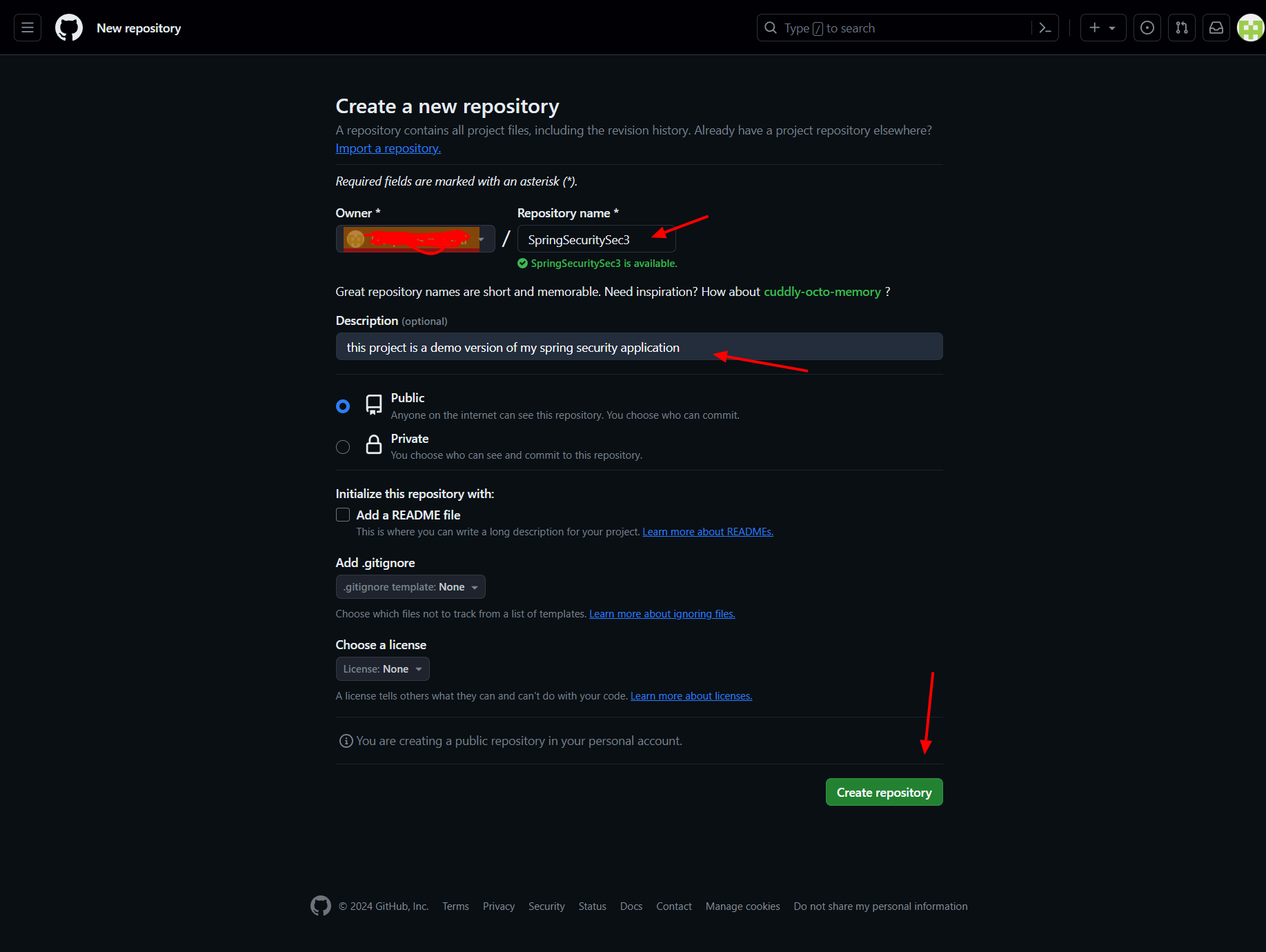
Step 3 : copy link of your Repo.
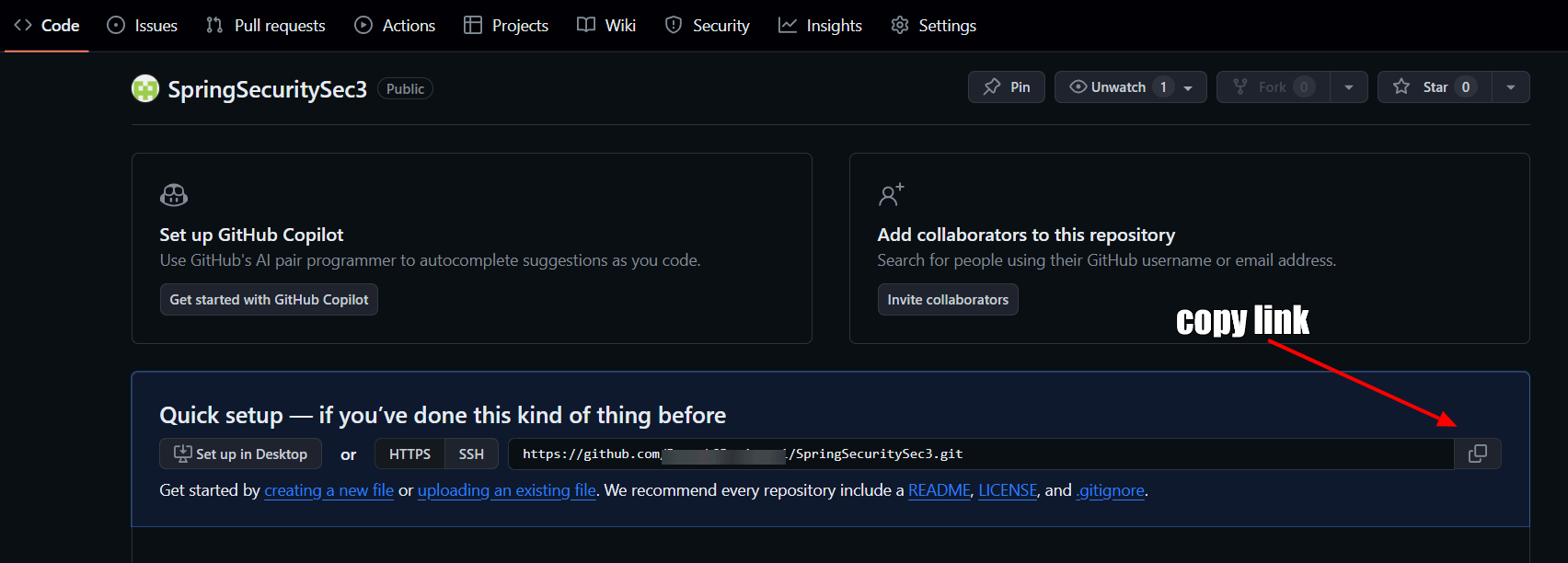
Step 4: Open Your IDE and Open Git Bash
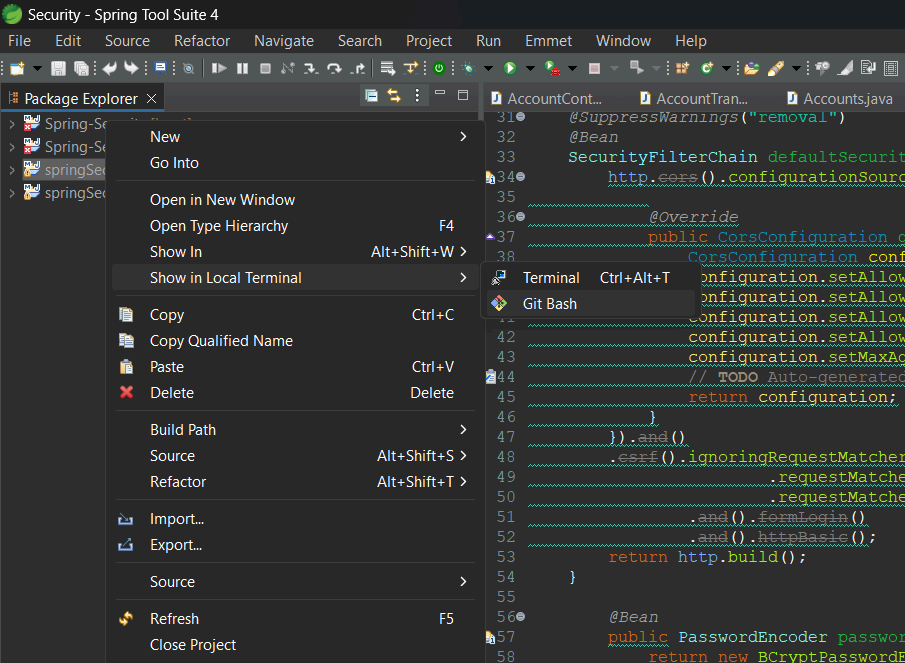
Step 5: Use These Commands to Push Your Code To online Repo
git init : to make the project as git
git status : to check the status of the file.
git add . : to stage all the files in the folder.
git commit -m “message” : to save all the files on the git.
git branch : to check the branch of the git.
git branch -M main: to change branch name to main or anything you want
git remote add origin : to add remote to your git for pushing code
git remote -v : to check git remote commands
git push origin main: to push code to main branch of your repo
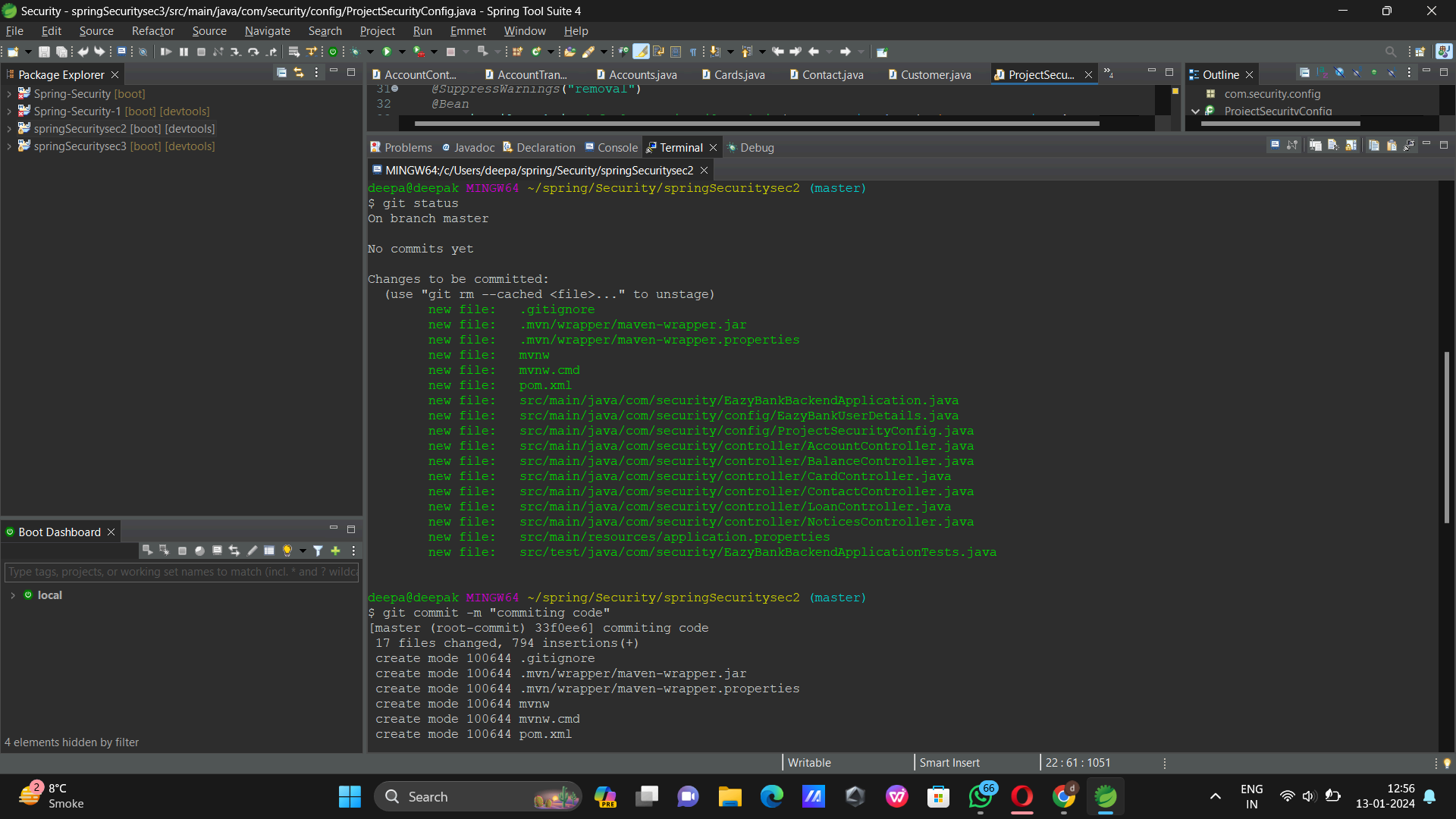
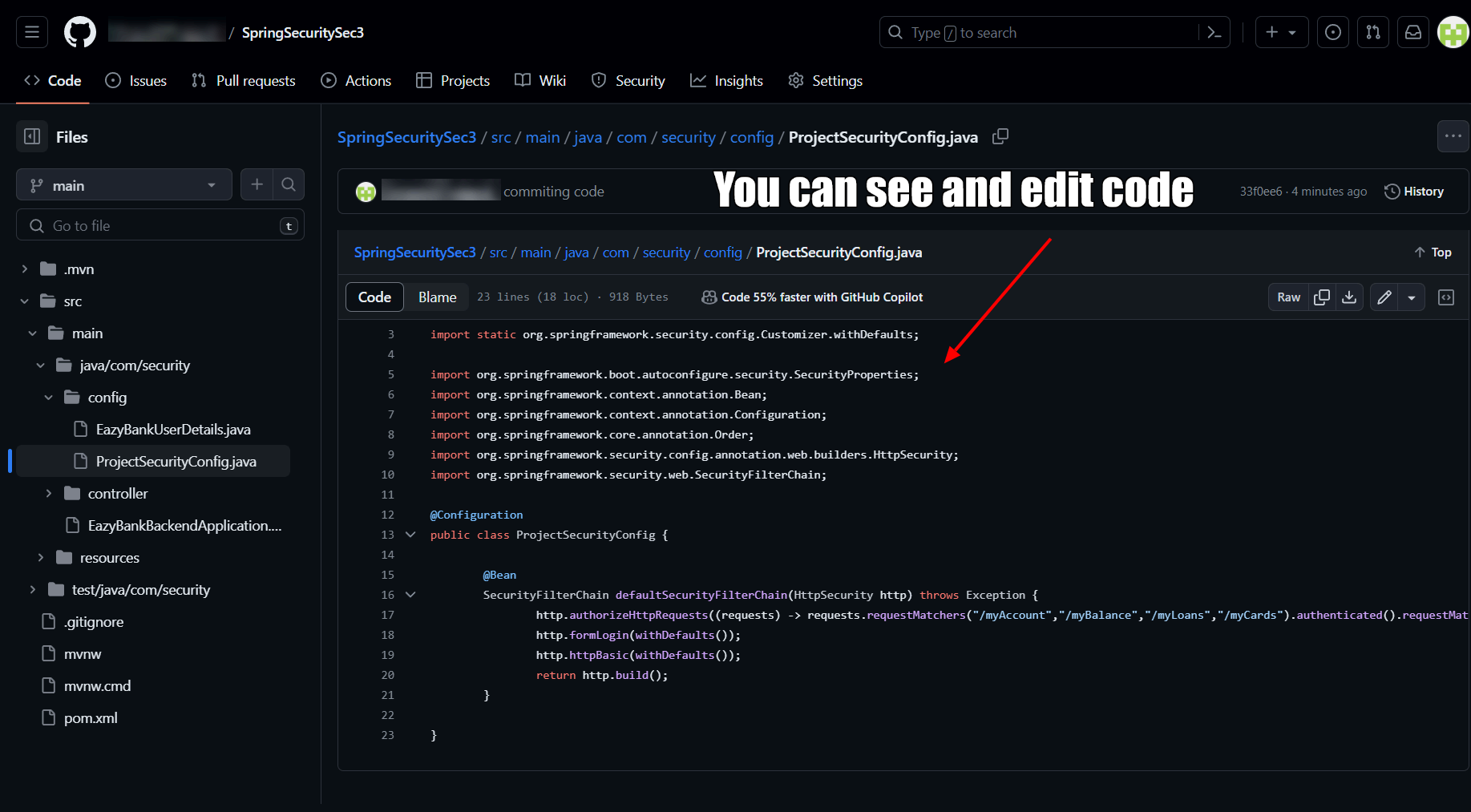
The code is uploaded on your remote repo after using
: Git push origin main.
Follow these Steps to push your code easily on GitHub and begin your git journey.












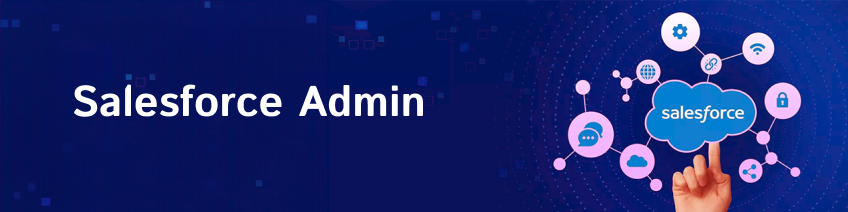

Deepak Prajapati
2024-01-25