Expertise over technologies, commitment to deadlines, experienced corporate trainers and more makes us an ideal IT solution provider to your enterprise. Isn’t it the right time to work together?
Step 1: – Install Apache2
# sudo apt-get update
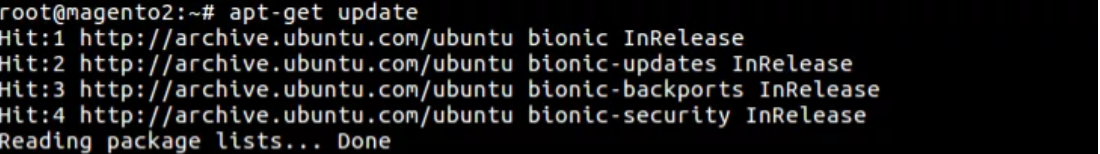
# sudo apt-get install -y apache2
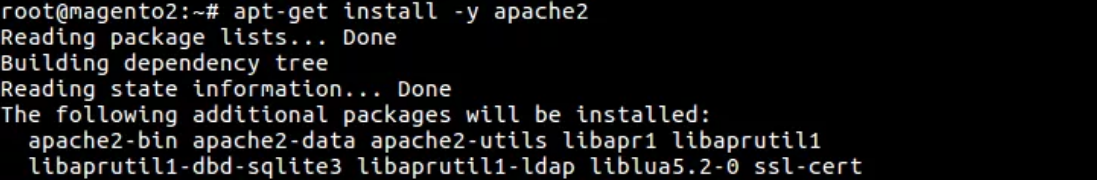
Step 2 – Firewall Allow
# sudo ufw app list
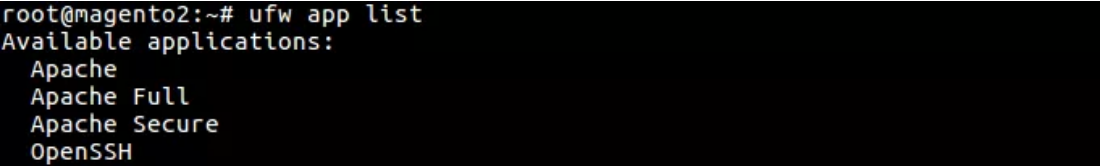
# sudo ufw allow ‘Apache’

# sudo ufw status
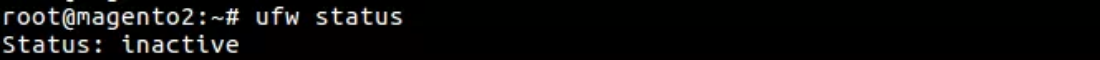
When firewall status is inactive then we need to enable it.
# sudo ufw enable
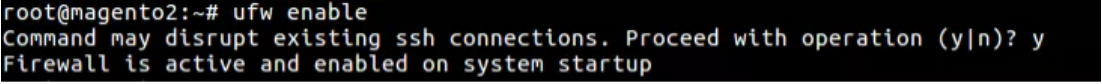
# sudo ufw status
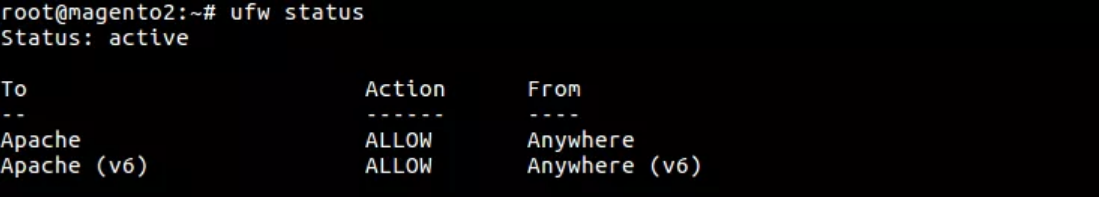
Step 3 – Check Web Server
# sudo service apache2 status
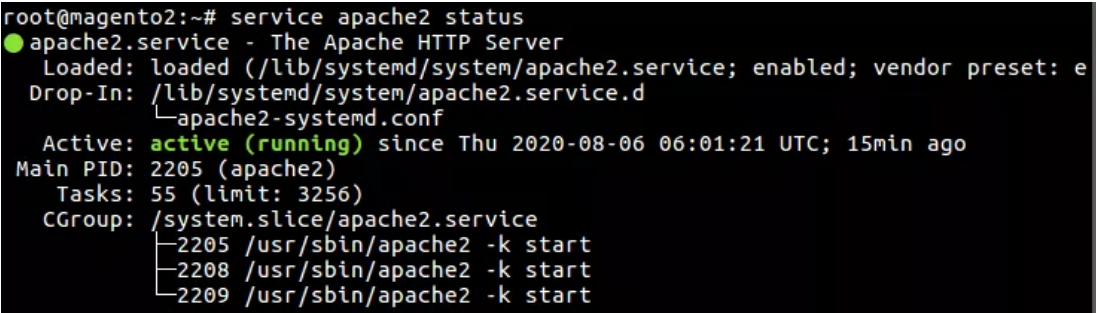
Hit bellow url on browser and the default apache page will appear
http://localhost/ or http://127.0.0.1/
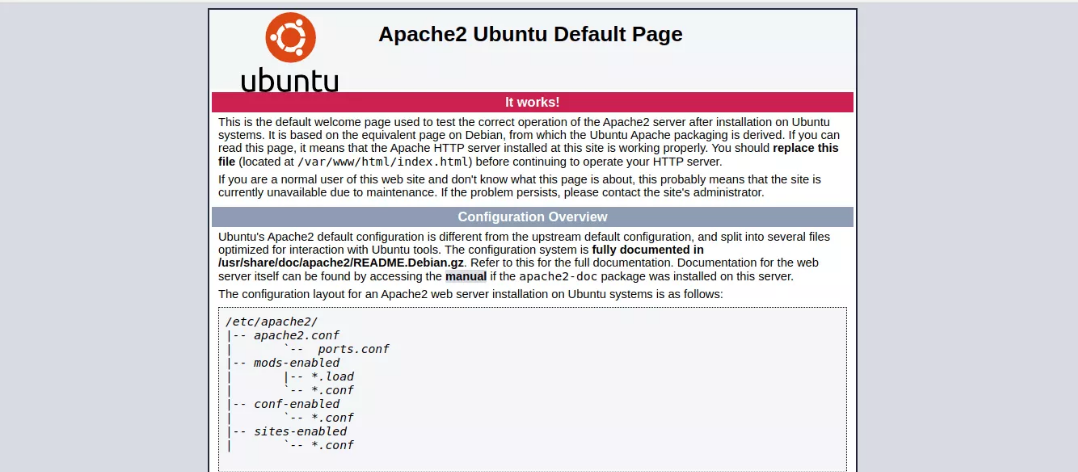


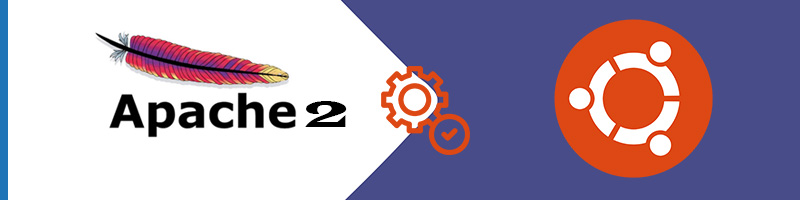











Thankyou Mr. Shyam it helps me alot.
2022-07-11 at 6:12 pm