Magento 2 provides the flexibility to Override Register.Phtml File and do code changes on your custom module file. So read more in this blog! Magento 2 provides the flexibility to override core files and do code changes on your custom module file. So in this blog, I am going to explain how we can override the register.phtml file in our Custom Module.
Base Path: magento/vendor/magento/module-customer/view/frontend/templates/form/register.phtml
New Path: app/code/Bluethink/Overridetemplate/view/frontend/templates/form/register.phtml
To override the phtml file first we need to create a module core file that is registration.php and module.xml
Below are the Steps:
Step 1: Create registration.php file
app/code/Bluethink/Overridetemplate/registration.php
|
1 2 3 4 5 6 |
<?php \Magento\Framework\Component\ComponentRegistrar::register( \Magento\Framework\Component\ComponentRegistrar::MODULE, 'Bluethink_Overridetemplate', _DIR_ ); |
Step 2: Create module.xml file
app/code/Bluethink/Overridetemplate/etc/module.xml
|
1 2 3 4 5 |
<?xml version="1.0"?> <config xmlns:xsi="http://www.w3.org/2001/XMLSchema-instance" xsi:noNamespaceSchemaLocation="urn:magento:framework:Module/etc/module.xsd"> <module name="Bluethink_Overridetemplate"> </module> </config> |
Step 3: Create customer_account_create.xml file
app/code/Bluethink/Overridetemplate/view/frontend/layout/customer_account_create.xml
|
1 2 3 4 5 6 7 8 9 10 11 12 13 14 15 16 17 18 19 |
<?xml version="1.0"?> <!-- /** * @author Pramod Gupta * @package Bluethink_Overridetemplate * @date 22 July 2022 * @Company Bluethink INC */ --> <page xmlns:xsi="http://www.w3.org/2001/XMLSchema-instance" layout="1column" xsi:noNamespaceSchemaLocation="urn:magento:framework:View/Layout/etc/page_configuration.xsd"> <body> <referenceBlock name="customer_form_register"> <action method="setTemplate"> <argument name="template" xsi:type="string">Bluethink_Overridetemplate::form/register.phtml</argument> </action> </referenceBlock> </body> </page> |
Step 4: Create register.phtml file
app/code/Bluethink/Overridetemplate/view/frontend/templates/form/register.phtml
copy the code of register.phtml from magentop vendor path and paste it in your custom module register.phtml.
Then add some text in register.phtml like.
I am from Override template module!
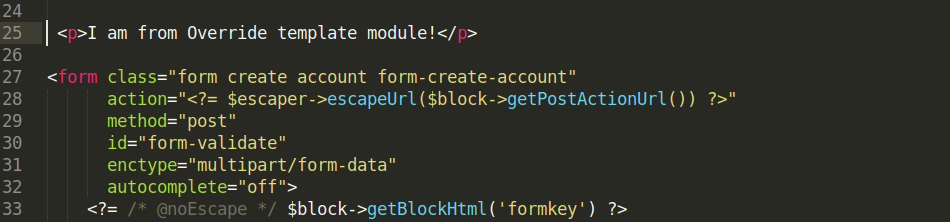


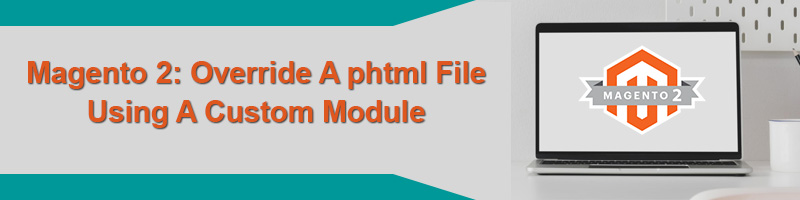











bluethinkinc_blog
2022-07-27