WireMock is a flexible and powerful tool for mocking HTTP services. It’s widely used in testing and development environments to simulate API responses and behaviors, allowing developers to test the integration and functionality of their applications without needing access to the actual external services. Here’s an overview of WireMock and its key features:
What is WireMock?
WireMock is a simulator for HTTP-based APIs. It allows you to create a local HTTP server that can mimic the behavior of a real API. By defining request-response pairs, you can control how your mock server should respond to specific HTTP requests, which is particularly useful for testing.
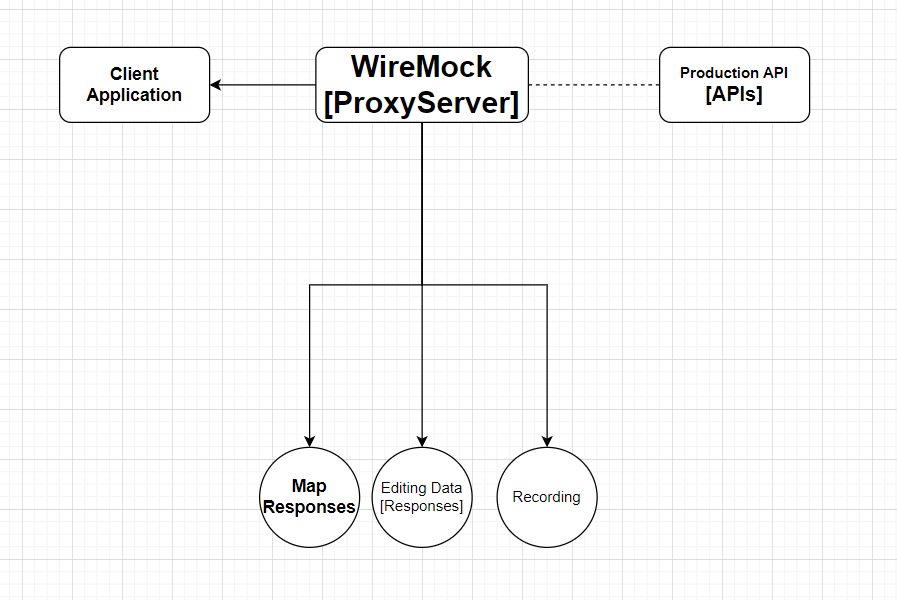
Key Features of WireMock
- Stubbing:
Stubbing can be used with different HTTP methods, including GET, POST, PUT, DELETE, HEAD, TRACE, and OPTIONS.- Static Stubbing: Define static mappings of requests to responses. This is useful for predictable responses.
- Dynamic Stubbing: Use request matches and response transformers to create dynamic and conditional responses.
- Verification:Verify that certain requests were made to the mock server, which helps ensure that your application behaves correctly.
- Stateful Behaviour:Simulate stateful behavior using scenarios, allowing you to create complex interactions and sequences of requests and responses.
- Dynamic Stubbing: Use request matches and response transformers to create dynamic and conditional responses.
- Dynamic Stubbing: Use request matches and response transformers to create dynamic and conditional responses.
- Admin API:Wire-Mock provides an admin API to dynamically configure the mock server, including adding or removing stubs, resetting the server, and retrieving request logs.
Installation WireMock
WireMock can be used in several ways, as shown below
a. Standalone JAR: Download and run the standalone JAR.
b. JUnit Rule: Use in JUnit tests with the wiremock-jre8 dependency.
c. Spring Boot: Integrate with Spring Boot applications.
c>a. Using Standalone JAR
Download the JAR from the Wire-Mock website.
Run the server:
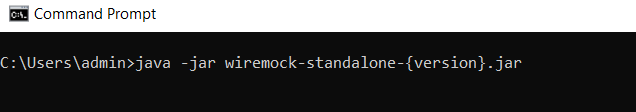
By default, it runs on port 8080. You can change the port:
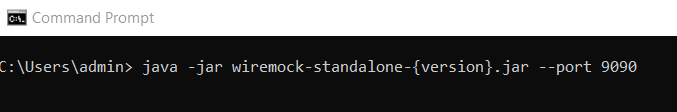
c>b. Using JUnit Rule
We can add the dependency in our pom.xml:
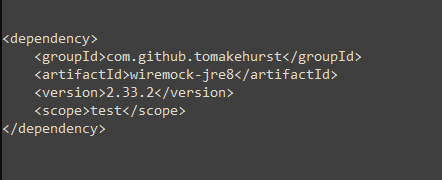
Implementation Examples:-
Basic Stubbing
Here’s an example of how to use Wire-Mock with JUnit to stub and verify HTTP requests. Example code is given below:
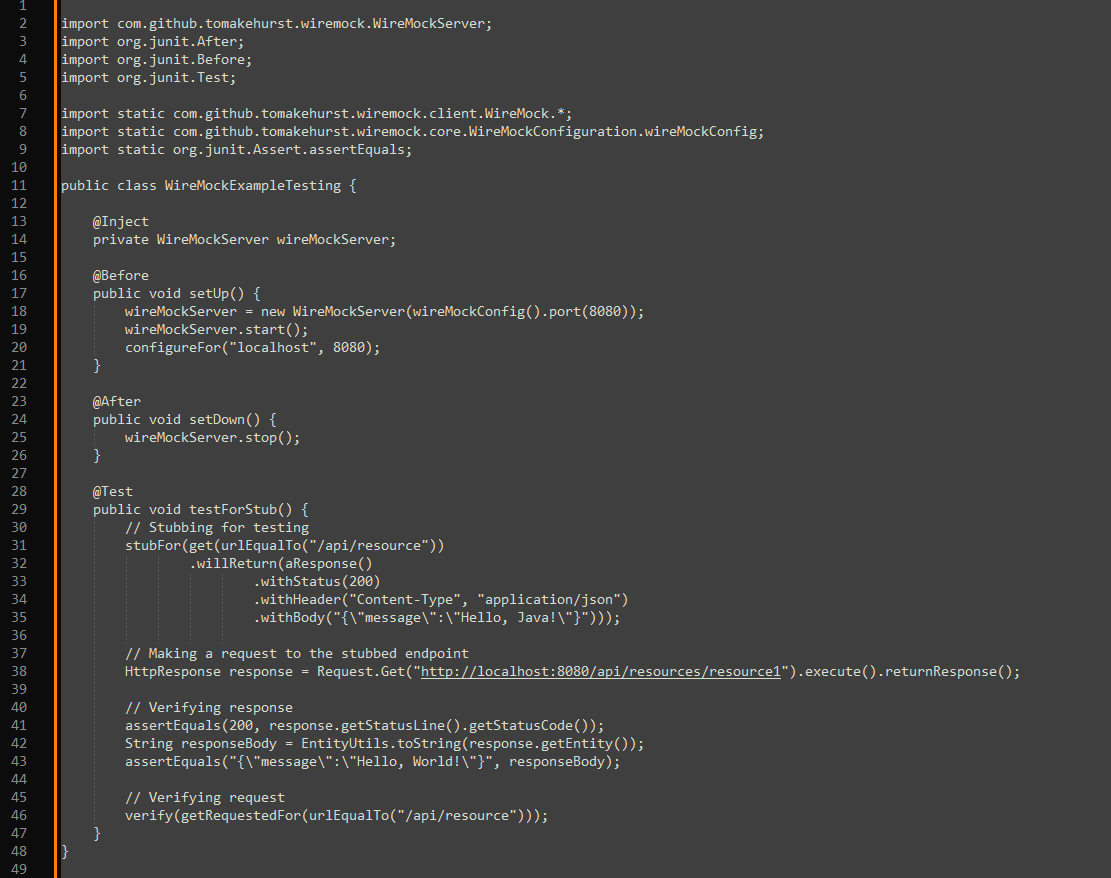
Stateful Behavior
We can simulate stateful behavior using scenarios for functional testing by replacing the simulators. Example code is given below:
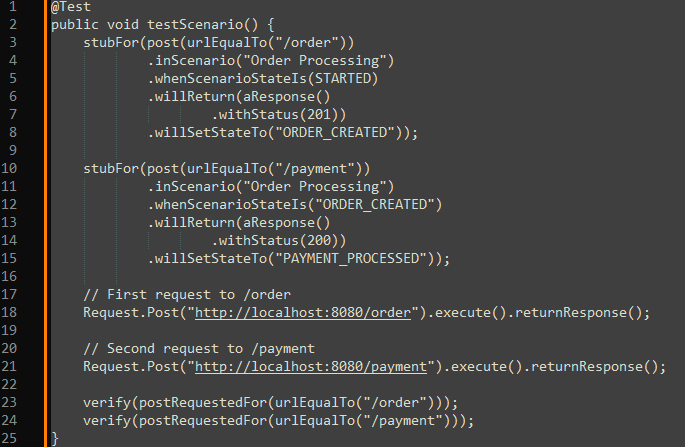
Fault Injection
We can simulate faults like latency and error scenarios and perform testing for those scenarios. Example code is given below:
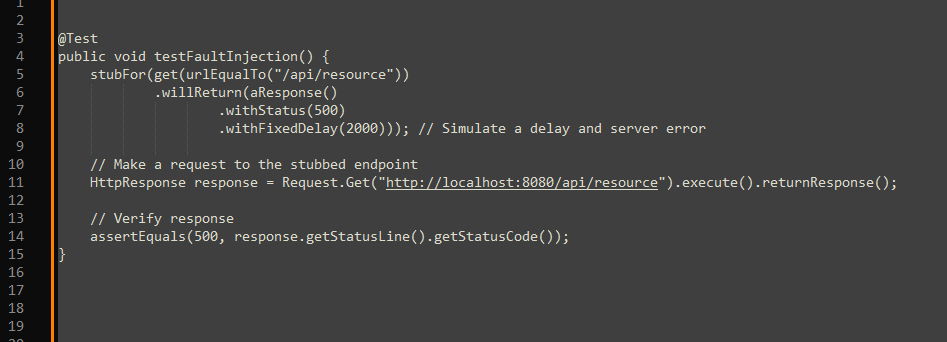
Recording and Playback
We can record real HTTP traffic and replay it any time we want. Example code is given below:
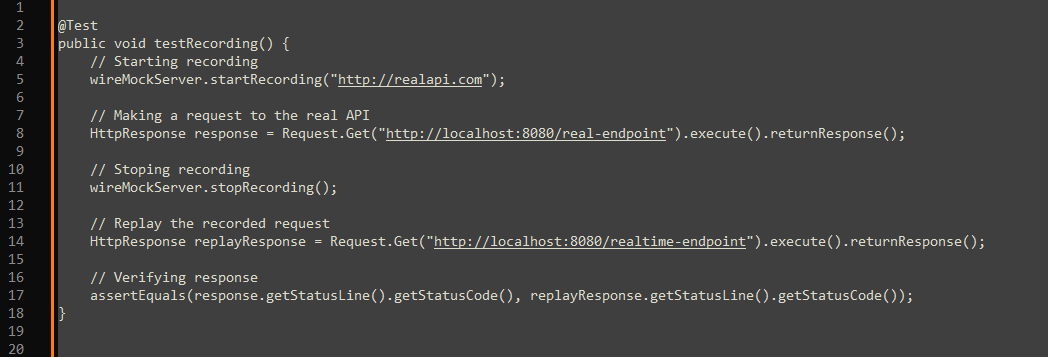
Admin API
We can use the admin API to configure Wire-Mock dynamically. Example code is given below:
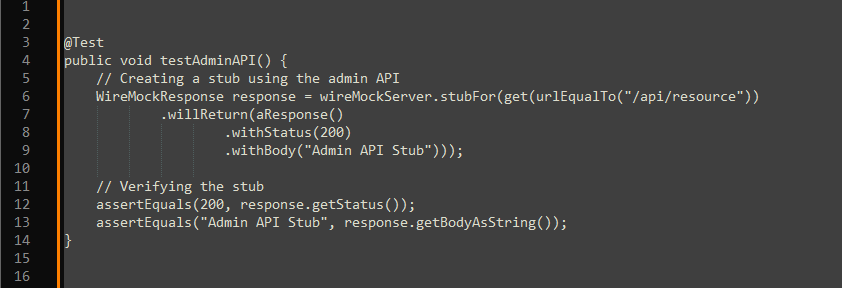
Use Cases for WireMock:
Unit Testing: Mock external dependencies in unit tests to isolate the code being tested.
Integration Testing: Simulate external services in integration tests to ensure your application interacts correctly with APIs.
Performance Testing: Inject faults and delays to see how your application performs under different conditions.
Development: Develop and test features that rely on external APIs without needing access to those APIs.


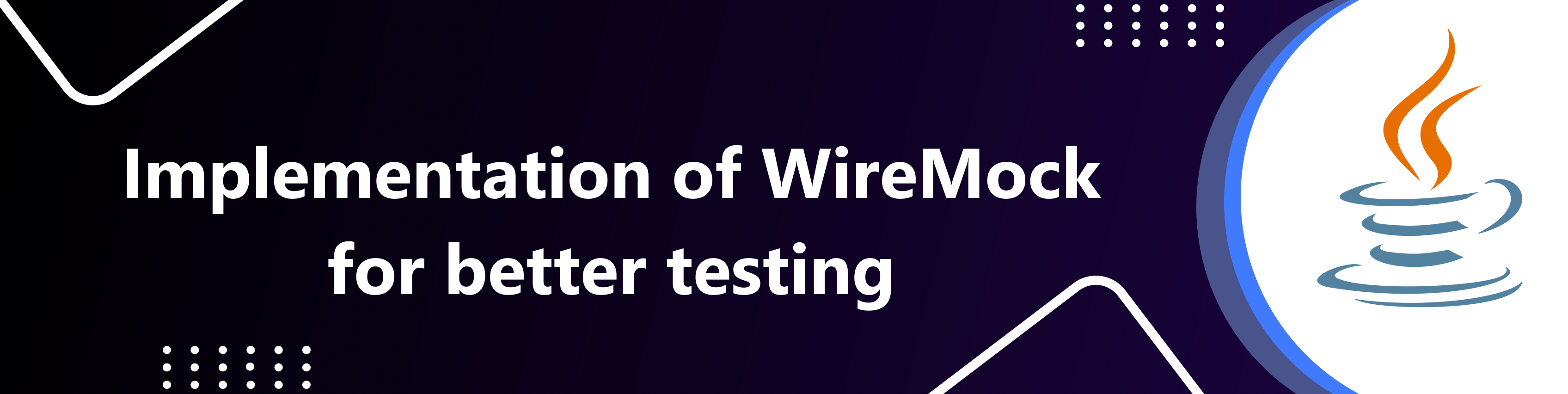











Mukul Dubey
2024-07-30