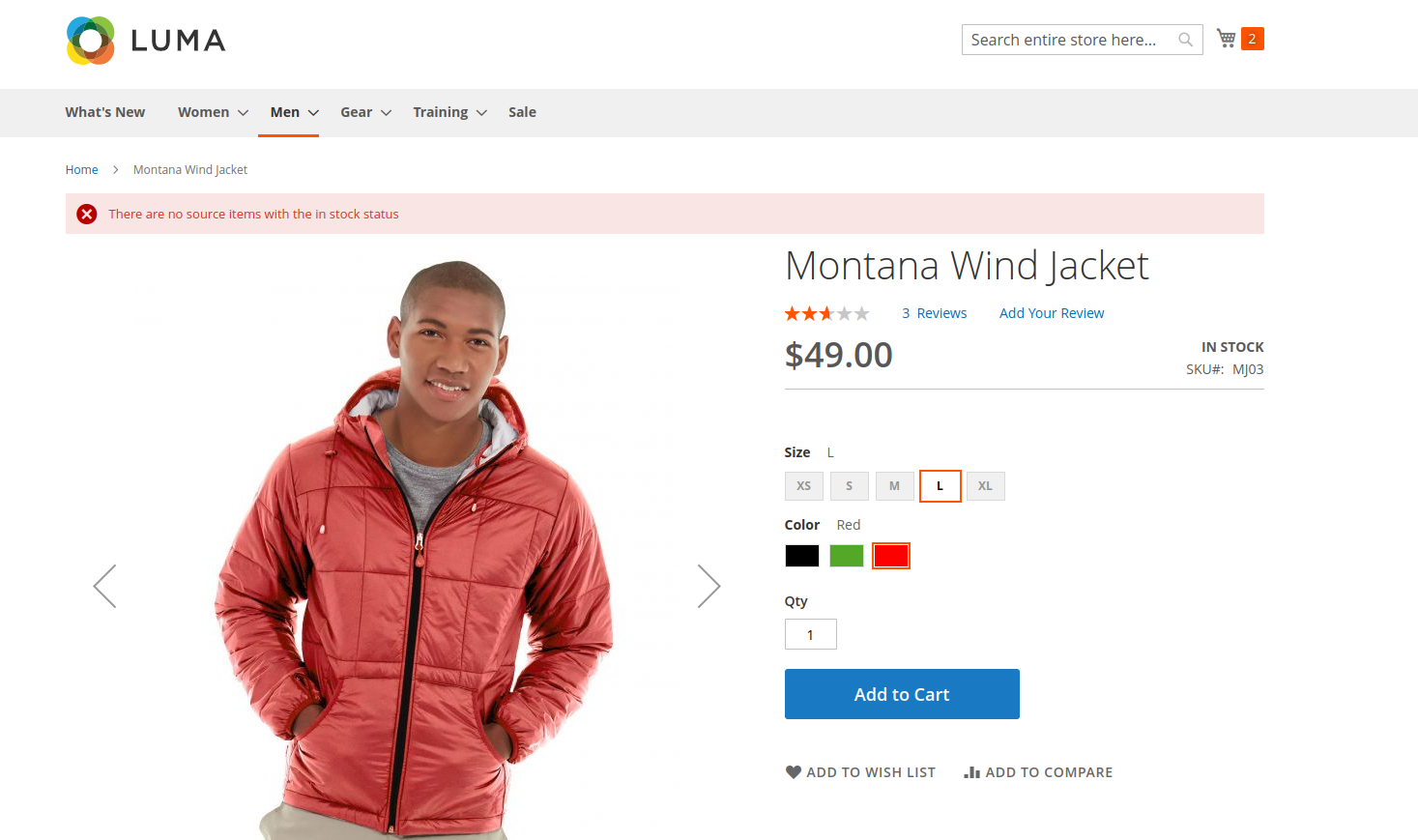
When upgrading from Magento 2.3.x to Magento 2.4.x or any other version that introduces changes to Multi-Source Inventory (MSI), it’s essential to address potential issues related to MSI to ensure a smooth transition. Here are the steps you can follow to resolve MSI-related issues during the upgrade process:
#NOTE->Backup Your Website: Before making any changes or performing an upgrade, always create a full backup of your Magento 2 website and database. This backup will serve as a safety net in case anything goes wrong during the upgrade process
Step #1 First Disable all MSI extension (Multi Source Inventory)
|
1 2 3 4 5 6 7 8 9 10 11 12 13 14 15 16 17 18 19 20 21 22 23 24 25 26 27 28 29 30 31 32 33 34 |
php bin/magento module:disable Magento_Inventory Magento_InventoryAdminUi Magento_InventoryApi Magento_InventoryBundleProduct Magento_InventoryBundleProductAdminUi Magento_InventoryCatalog Magento_InventorySales Magento_InventoryCatalogAdminUi Magento_InventoryCatalogApi Magento_InventoryCatalogSearch Magento_InventoryConfigurableProduct Magento_InventoryConfigurableProductIndexer Magento_InventoryConfiguration Magento_InventoryConfigurationApi Magento_InventoryDistanceBasedSourceSelectionAdminUi Magento_InventoryDistanceBasedSourceSelectionApi Magento_InventoryElasticsearch Magento_InventoryExportStockApi Magento_InventoryIndexer Magento_InventorySalesApi Magento_InventoryGroupedProduct Magento_InventoryGroupedProductAdminUi Magento_InventoryGroupedProductIndexer Magento_InventoryImportExport Magento_InventorySourceSelectionApi Magento_InventoryCache Magento_InventoryLowQuantityNotification Magento_InventoryLowQuantityNotificationApi Magento_InventoryMultiDimensionalIndexerApi Magento_InventoryProductAlert Magento_InventoryReservations Magento_InventoryReservationCli Magento_InventoryReservationsApi Magento_InventoryExportStock Magento_InventorySalesAdminUi Magento_CatalogInventoryGraphQl Magento_InventorySalesFrontendUi Magento_InventorySetupFixtureGenerator Magento_InventoryShipping Magento_InventoryShippingAdminUi Magento_InventorySourceDeductionApi Magento_InventorySourceSelection Magento_InventoryConfigurableProductAdminUi Magento_InventoryLowQuantityNotificationAdminUi Magento_InventoryBundleProductIndexer Magento_InventoryCatalogSearchBundleProduct Magento_InventoryCatalogSearchConfigurableProduct Magento_InventoryInStorePickupAdminUi Magento_InventoryInStorePickup Magento_InventoryInStorePickupQuote Magento_InventoryQuoteGraphQl Magento_InventoryVisualMerchandiser Magento_InventoryInStorePickupSalesAdminUi Magento_InventoryGraphQl Magento_InventoryAdvancedCheckout Magento_InventoryCatalogFrontendUi Magento_InventoryDistanceBasedSourceSelection Magento_InventoryInStorePickupApi Magento_InventoryInStorePickupGraphQl Magento_InventoryInStorePickupSales Magento_InventoryInStorePickupShipping Magento_InventoryRequisitionList Magento_InventoryInStorePickupFrontend Magento_InventoryConfigurableProductFrontendUi Magento_InventoryBundleImportExport |
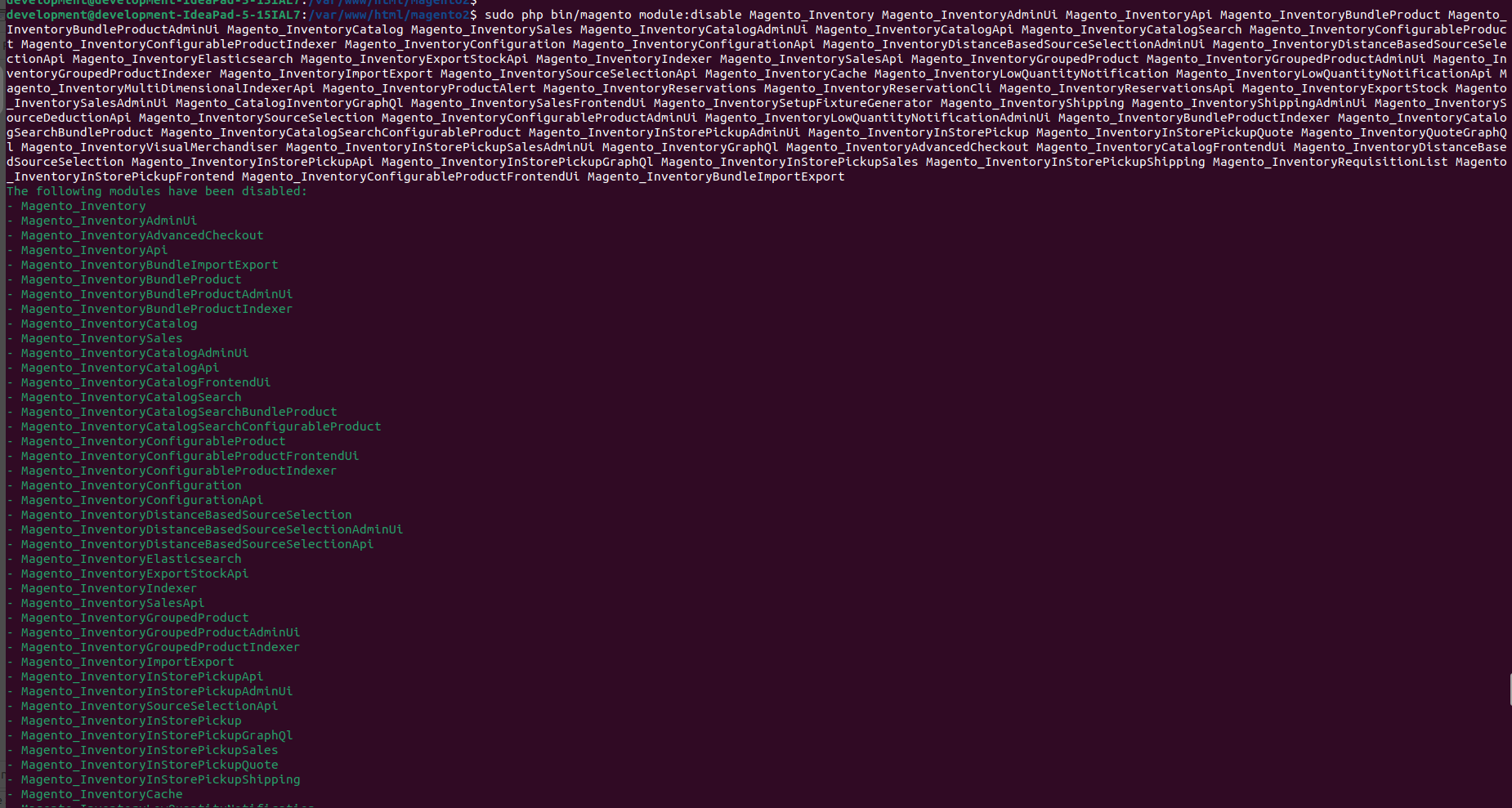
Step #2 Run magento php bin/magento setup:upgrade and
magento php bin/magento setup:static-content:deploy -f
Step #3: Check will inventory_source_item and inventory_source_stock_link table removed
Step #4: Enable all MSI extension
|
1 2 3 4 5 6 7 8 9 10 11 12 13 14 15 16 17 18 19 20 21 22 23 24 25 26 27 28 29 30 31 32 33 34 |
php bin/magento module:enable Magento_Inventory Magento_InventoryAdminUi Magento_InventoryApi Magento_InventoryBundleProduct Magento_InventoryBundleProductAdminUi Magento_InventoryCatalog Magento_InventorySales Magento_InventoryCatalogAdminUi Magento_InventoryCatalogApi Magento_InventoryCatalogSearch Magento_InventoryConfigurableProduct Magento_InventoryConfigurableProductIndexer Magento_InventoryConfiguration Magento_InventoryConfigurationApi Magento_InventoryDistanceBasedSourceSelectionAdminUi Magento_InventoryDistanceBasedSourceSelectionApi Magento_InventoryElasticsearch Magento_InventoryExportStockApi Magento_InventoryIndexer Magento_InventorySalesApi Magento_InventoryGroupedProduct Magento_InventoryGroupedProductAdminUi Magento_InventoryGroupedProductIndexer Magento_InventoryImportExport Magento_InventorySourceSelectionApi Magento_InventoryCache Magento_InventoryLowQuantityNotification Magento_InventoryLowQuantityNotificationApi Magento_InventoryMultiDimensionalIndexerApi Magento_InventoryProductAlert Magento_InventoryReservations Magento_InventoryReservationCli Magento_InventoryReservationsApi Magento_InventoryExportStock Magento_InventorySalesAdminUi Magento_CatalogInventoryGraphQl Magento_InventorySalesFrontendUi Magento_InventorySetupFixtureGenerator Magento_InventoryShipping Magento_InventoryShippingAdminUi Magento_InventorySourceDeductionApi Magento_InventorySourceSelection Magento_InventoryConfigurableProductAdminUi Magento_InventoryLowQuantityNotificationAdminUi Magento_InventoryBundleProductIndexer Magento_InventoryCatalogSearchBundleProduct Magento_InventoryCatalogSearchConfigurableProduct Magento_InventoryInStorePickupAdminUi Magento_InventoryInStorePickup Magento_InventoryInStorePickupQuote Magento_InventoryQuoteGraphQl Magento_InventoryVisualMerchandiser Magento_InventoryInStorePickupSalesAdminUi Magento_InventoryGraphQl Magento_InventoryAdvancedCheckout Magento_InventoryCatalogFrontendUi Magento_InventoryDistanceBasedSourceSelection Magento_InventoryInStorePickupApi Magento_InventoryInStorePickupGraphQl Magento_InventoryInStorePickupSales Magento_InventoryInStorePickupShipping Magento_InventoryRequisitionList Magento_InventoryInStorePickupFrontend Magento_InventoryConfigurableProductFrontendUi Magento_InventoryBundleImportExport |
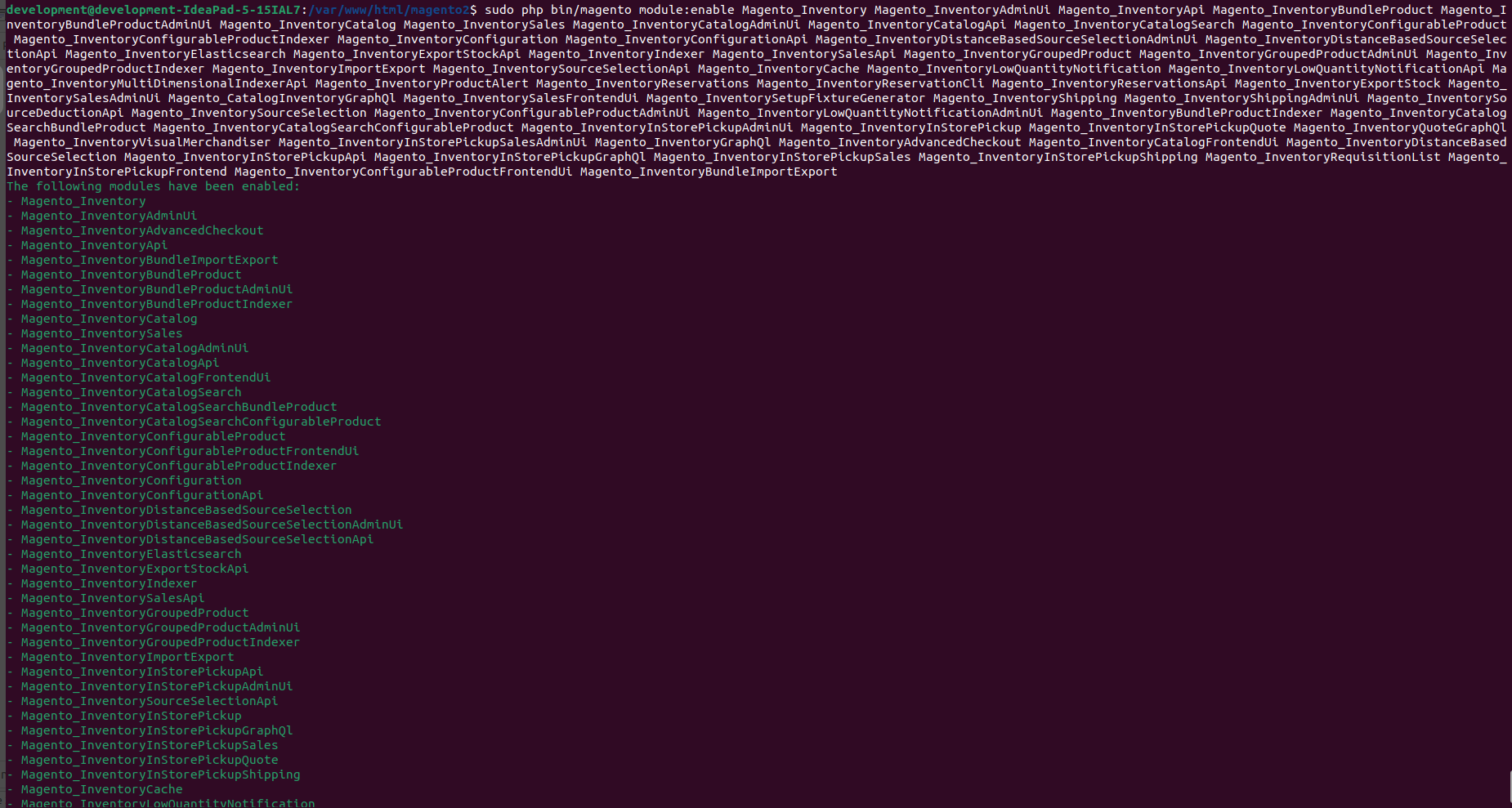
After enable run magento php bin/magento setup:upgrade command.
Step #5: Now you need to create Source. Go to admin side Store >> Inventory >> Source and create “default” source.
Name = Default Source
Code = default
Step #6: Now
you need to create Stocks. Go to admin side Store >> Inventory >> Stock and create “Default Stock”. After assigning source if source will not assign then you need to assign it using SQL query that is provided on Step #8.
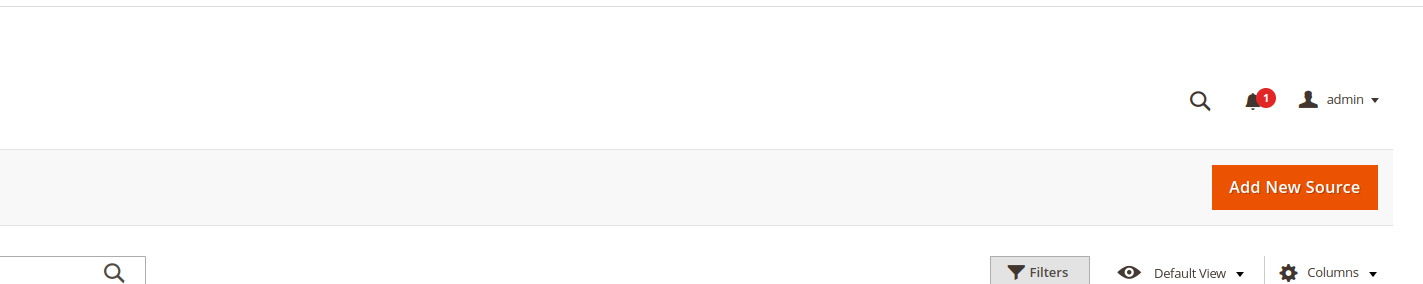
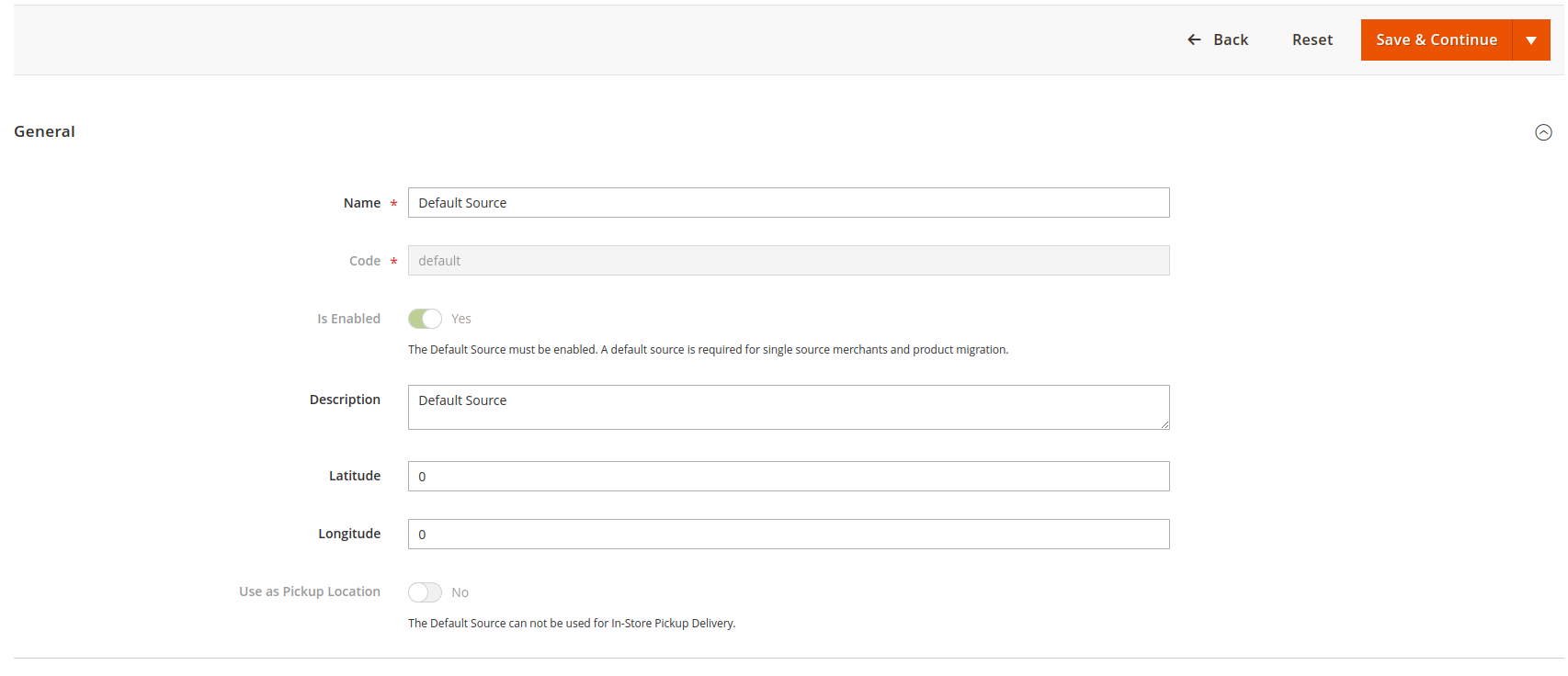
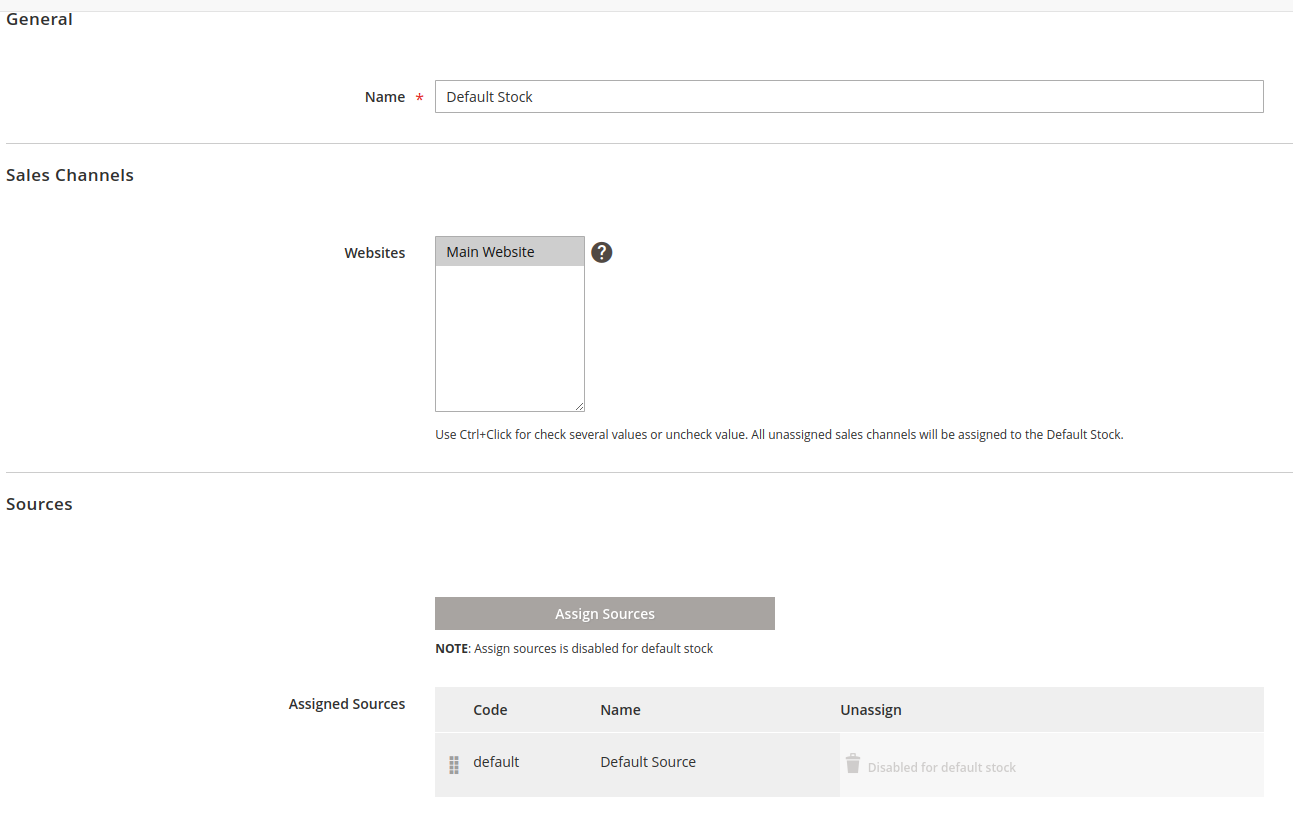
Step #7: Run below query
|
1 2 3 |
INSERT IGNORE INTO `inventory_source_item` (source_code, sku, quantity, status) select 'default', sku, qty, stock_status from (`cataloginventory_stock_status` as `lg` join `catalog_product_entity` as `prd` on((`lg`.`product_id` = `prd`.`entity_id`))) |
Step #8: Run below query to link source to stock
|
1 2 |
INSERT INTO `inventory_source_stock_link` (`link_id`, `stock_id`, `source_code`, `priority`) VALUES ('1', '1', 'default', '1'); |
Step #9:Run reindex command php bin/magento indexer:reset && php bin/magento indexer:reindex
Step #10: Run All Commands
|
1 2 3 4 5 |
sudo php bin/magento setup:upgrade sudo php bin/magento setup:di:compile sudo php bin/magento setup:static-content:deploy -f sudo php bin/magento cache:clean sudo php bin/magento cache:flush |
NOW WORKING FINE
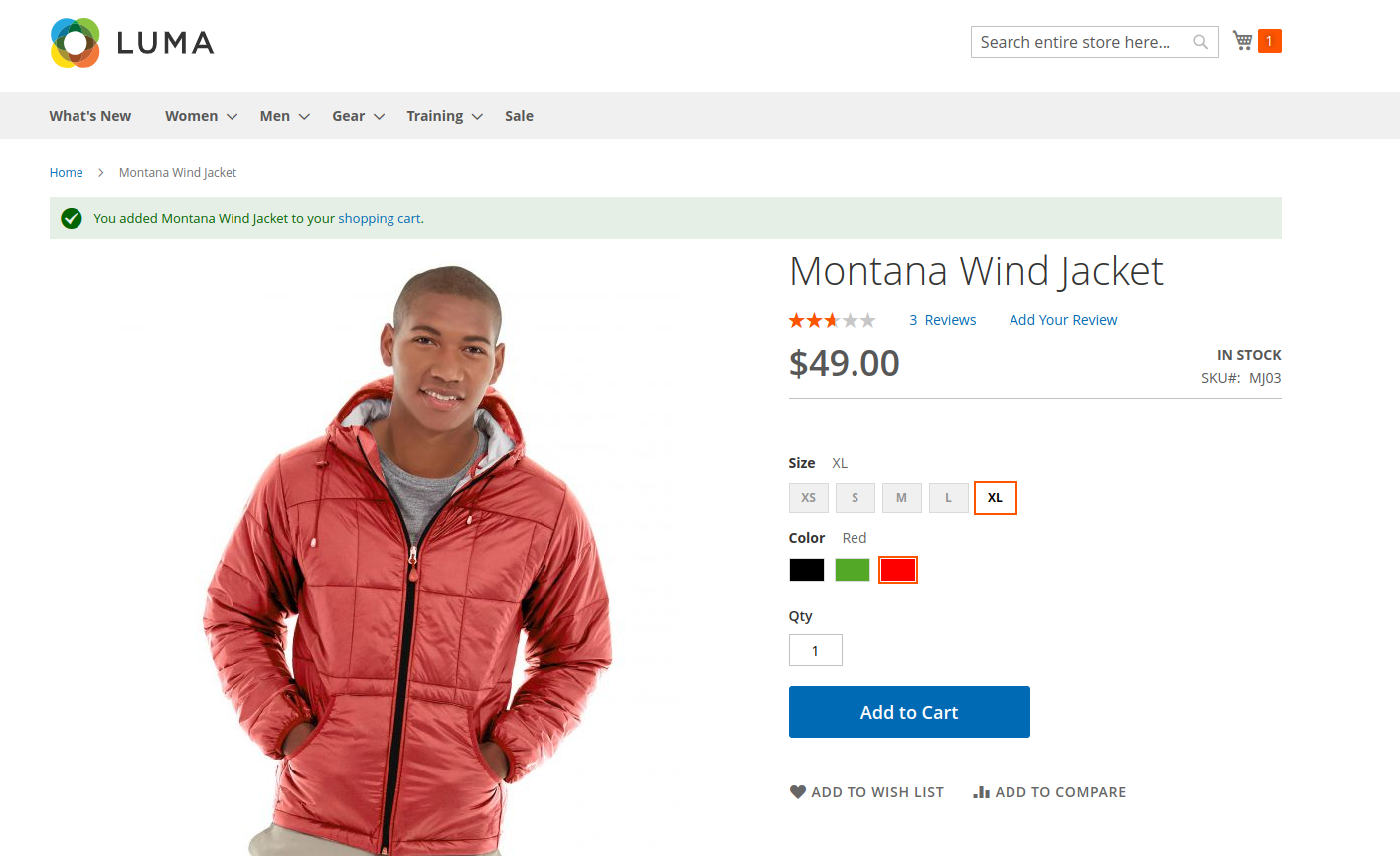
Thank You


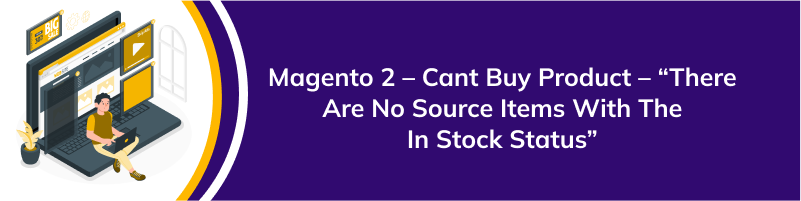









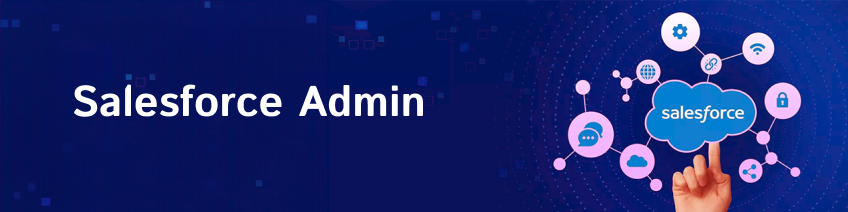

bluethinkinc_blog
2023-09-26